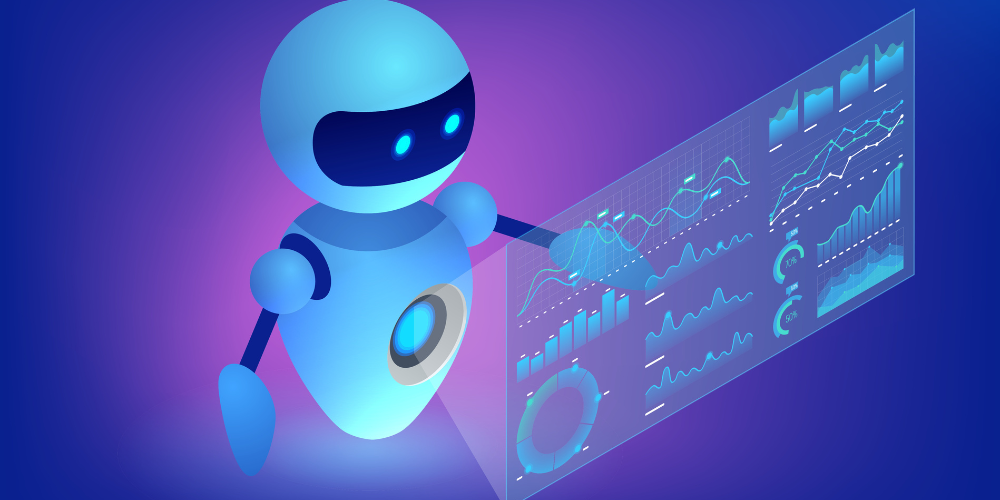
Power BI is a powerful business intelligence tool that enables users to analyze and visualize data without requiring advanced technical skills. Designed for ease of use, Power BI allows non-technical users to create interactive reports and dashboards effortlessly. With the right training, anyone can master Power BI to make data-driven decisions confidently.
Why Non-Technical Users Should Learn Power BI
Many professionals, such as business managers, marketing executives, and HR personnel, work with data daily but may not have a background in coding or data analytics. Power BI provides a user-friendly interface with drag-and-drop functionality, making it accessible for beginners. Learning Power BI helps non-technical users transform raw data into meaningful insights without relying on IT teams.
Key Features of Power BI for Beginners
1. Simple and Intuitive Interface
Power BI’s drag-and-drop feature allows users to build reports quickly. The navigation is straightforward, making it easy to explore data without complex queries.
2. Pre-Built Visualizations
Users can choose from various charts, graphs, and maps to represent data visually. Power BI also provides customization options to enhance the presentation of reports.
3. Easy Data Import and Integration
Power BI supports Excel, Google Sheets, SQL databases, and cloud services like SharePoint and OneDrive. Users can connect to multiple data sources effortlessly.
4. No Coding Required
While Power BI includes advanced functions like DAX (Data Analysis Expressions), beginners can perform calculations using built-in tools without writing complex formulas.
5. Interactive Dashboards
With filters and slicers, users can create interactive dashboards that allow real-time data exploration, making reports more engaging and insightful.
What You Will Learn in a Power BI Training Course
- Getting Started with Power BI – Understanding the interface, workspace, and basic navigation.
- Importing and Cleaning Data – Using Power Query to organize and format datasets.
- Creating Reports and Dashboards – Building visualizations and applying filters.
- Sharing and Collaborating – Publishing reports and sharing them via Power BI Service.
To succeed as a Power BI data analyst in 2025, professionals must master data modeling, DAX, visualization, real-time analysis, and collaboration tools. By developing these skills through expert Power BI training, analysts can stay ahead in the evolving world of data analytics. Start learning Power BI today to future-proof your career!
This Article is Uploaded by: Gokul K
Keywords: Power BI training for beginners, Power BI for non-technical users, Power BI easy learning, Power BI course for business users, Power BI no coding required, Power BI for managers, Power BI for executives, Power BI dashboard basics, Power BI step-by-step guide, Power BI self-service training, Power BI simple tutorials, Power BI drag-and-drop features, Power BI for small businesses, Power BI for marketing teams, Power BI for HR professionals, Power BI for sales teams, Power BI business reports, Power BI visualization for beginners, Power BI data storytelling, Power BI for finance professionals, Power BI interactive dashboards, Power BI report creation, Power BI Excel users, Power BI vs Excel, Power BI made easy, Power BI for beginners 2025, Power BI quick start guide, Power BI data analytics basics, Power BI training without coding, Power BI practical training, Power BI real-world applications, Power BI for everyday users, Power BI business insights, Power BI reports without coding, Power BI insights for managers, Power BI for business owners, Power BI for decision makers, Power BI simple dashboards, Power BI reporting best practices, Power BI workshop for non-technical users, Power BI fundamental skills, Power BI overview for professionals, Power BI simplified training, Power BI learning path for business users, Power BI user-friendly tools, Power BI for professionals without IT skills, Power BI hands-on training, Power BI certification for non-technical users, Power BI crash course, Power BI easy report building, Power BI visual reports for beginners, Power BI easy to learn, Power BI corporate training, Power BI introduction course, Power BI fundamentals for business, Power BI for office workers, Power BI report automation basics, Power BI beginner mistakes to avoid, Power BI beginner dashboard design, Power BI for startups, Power BI essential training, Power BI quick training, Power BI no-code dashboards, Power BI simple data analysis, Power BI data-driven decision making, Power BI for project managers, Power BI for consultants, Power BI for service professionals, Power BI easy business intelligence, Power BI learning curve, Power BI online learning for beginners, Power BI easy analytics, Power BI for retail managers, Power BI self-paced learning, Power BI data interpretation skills, Power BI free learning resources, Power BI reporting made simple, Power BI for government agencies, Power BI training for consultants, Power BI business case studies, Power BI storytelling with visuals, Power BI for freelancers, Power BI easy setup, Power BI for teachers, Power BI for customer service teams, Power BI for healthcare professionals, Power BI interactive reporting basics, Power BI training for entrepreneurs, Power BI easy-to-use features, Power BI for professionals with no tech background, Power BI for non-developers, Power BI guided learning, Power BI dashboard creation without coding, Power BI fast learning track, Power BI career opportunities for business users, Power BI vs traditional reporting, Power BI data insights without IT skills.

Leave Your Comment Here