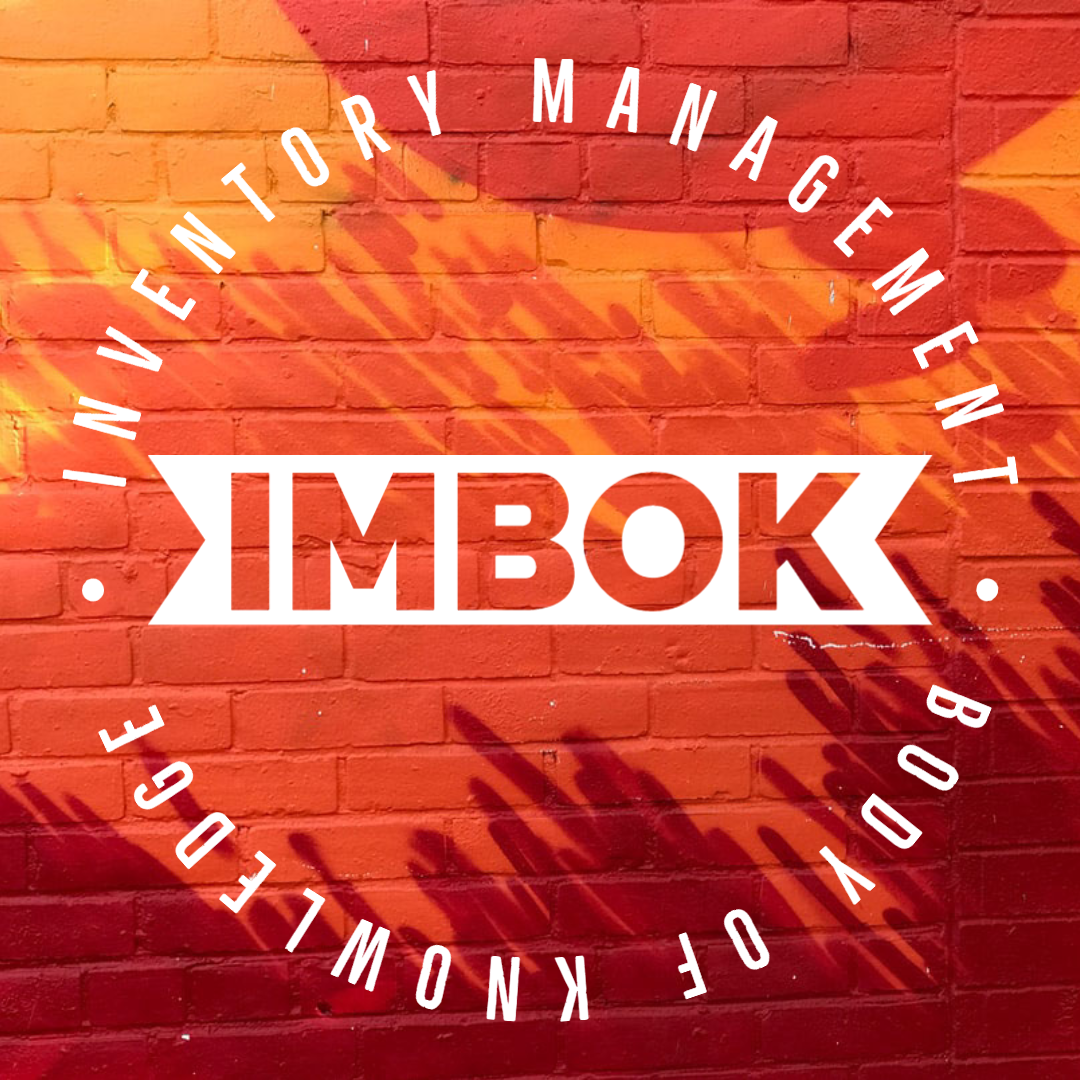Standard Operating Procedure for Fhyzics Logo Design in InDesign (A4):
Step-1: Open the Indesign software
Step-2: Create a new A4 Page
Step-3: Select a rectangle tool
Step-4: And draw a square as 25 MM X 25 MM Size
Step-5: Then rotate the square to 45 degree
Step-6: Fill colour for this (Any suitable colour)
Step-7: Then copy the shape
Step-8: This shape size is 30 MM X 30 MM
Step-9: Fill colour is white for this
Step-10: For this shape the stroke colour is as same as previous one
Step-11: Stroke size: 3 pt
Step-12: Then place this shape for outer box of 25 MM box
Step-13: Then select text
Step-14: Then enter the Capital F
Step-15: Font as Old English Text MT
Step-16: Font size is 60 pt
Step-17: Colour is white
Step-18: Place centre of the box
Step-19: Then group all layers
Step-20: Then adjust for the convenient size





.jpg)