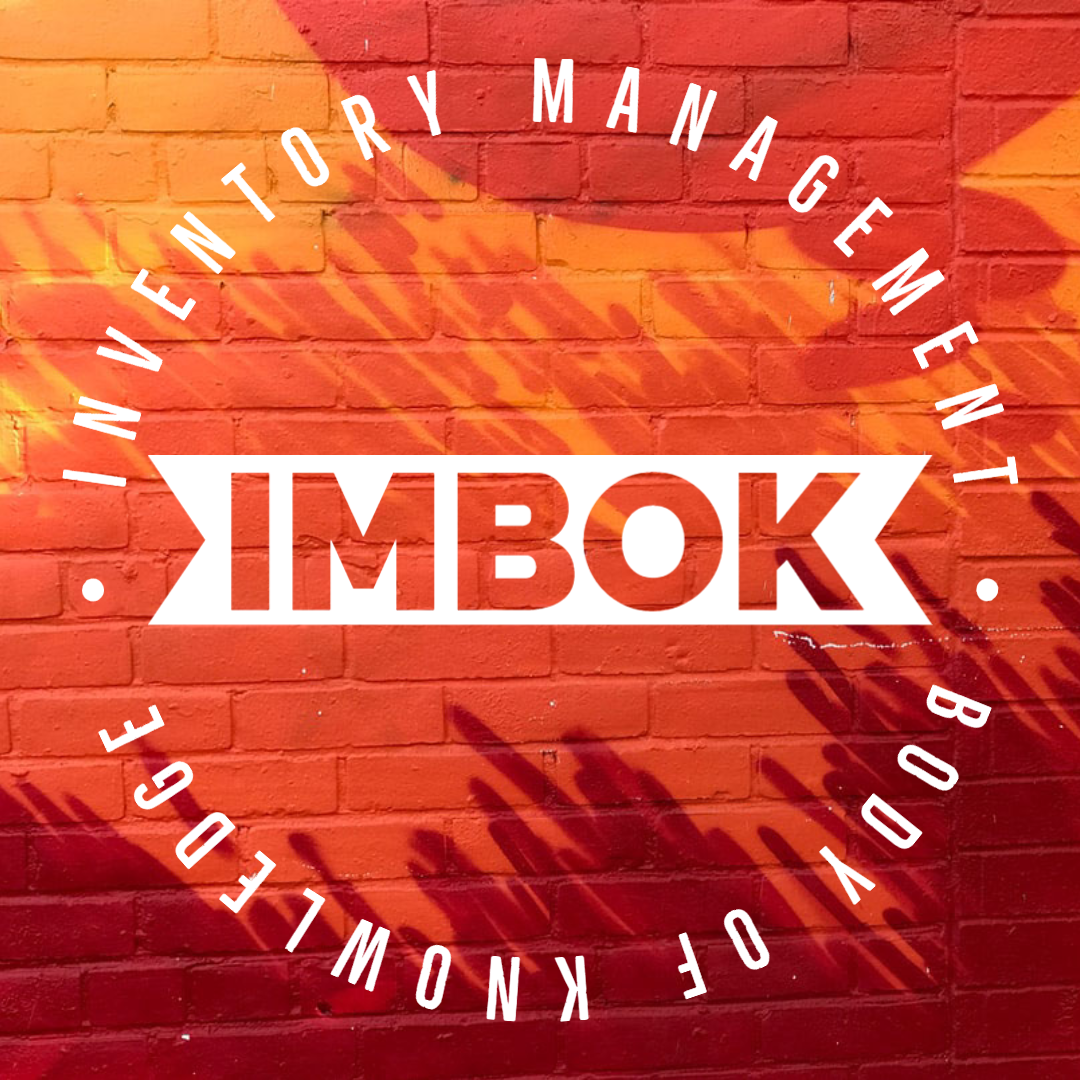Standard Operating Procedure for Holmes Payment Process:
Step-1: Goto https://payments.holmescorp.com/Account/Login?ReturnUrl=%2f
Step-2: Login Details are available in Kadavu
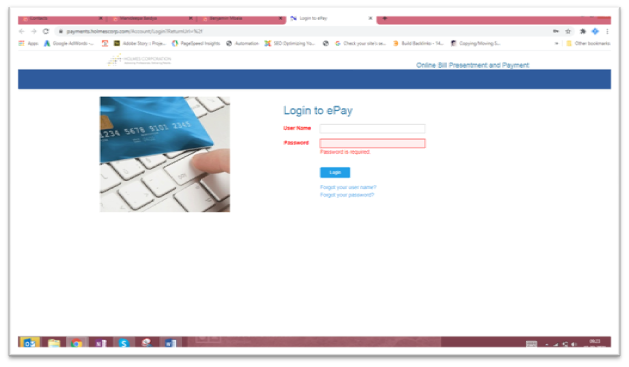
Step-3: Click on Make Payment
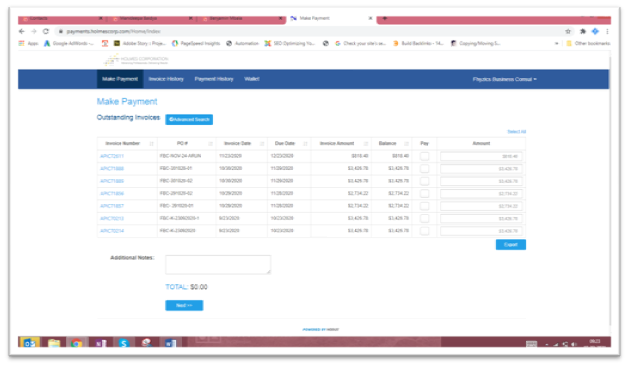
Step-4: Check the payment which you want to make the payment
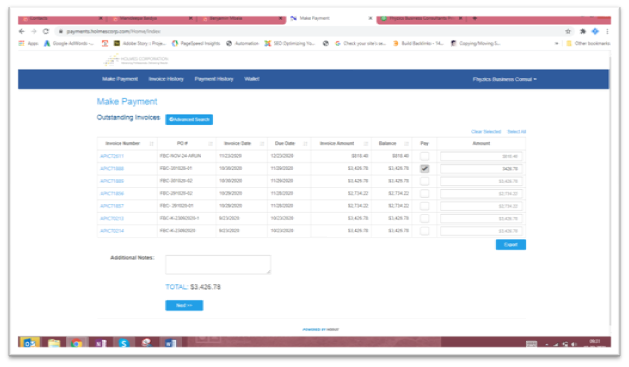
Step-5: Then click Next
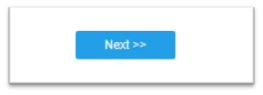
Step-6: Enter your card details by using Add New Payment Method
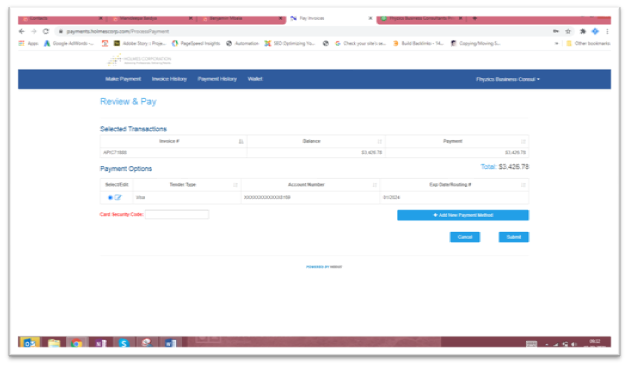
Step-7: Once you add your card, next time onwards you need to give the CVV alone.
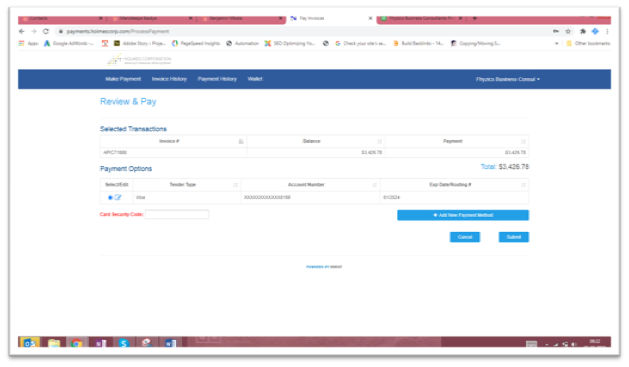
Step-8: Once you click Submit
Step-9: The payment has been processed
Step-10: Need to inform this payment to Holmes team
Step-11: Need to put an entry as in Hubspot as well as Quickbooks for Accounting





.jpg)