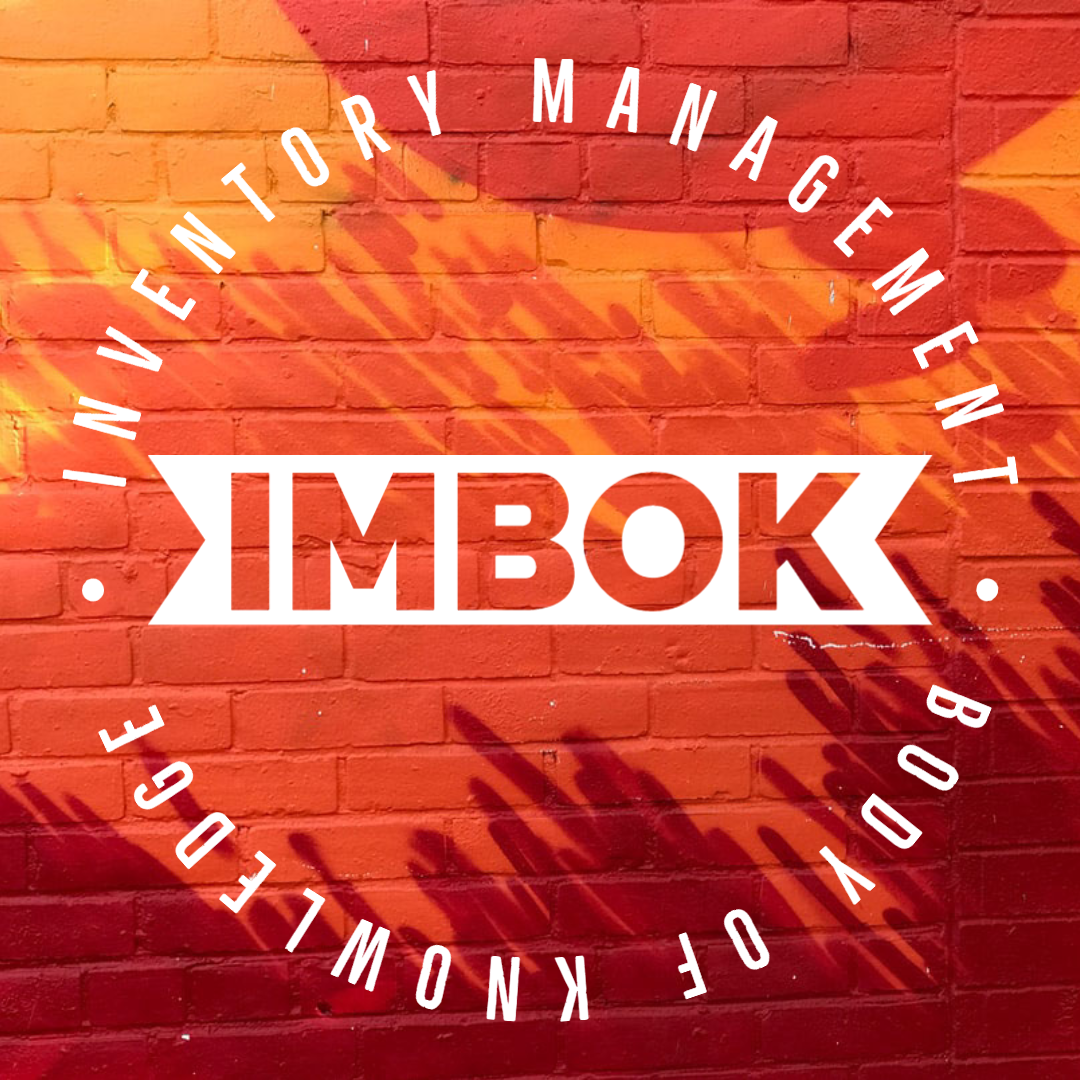Standard Operating Procedure for CIPS Books Purchase Process:
Step-1: Goto https://www.cips.org
Step-2: Then click login, Login details are available on Kadavu
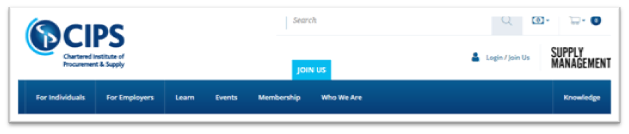
Step-3: Once logged in, click on learn and then select external bulk ordering
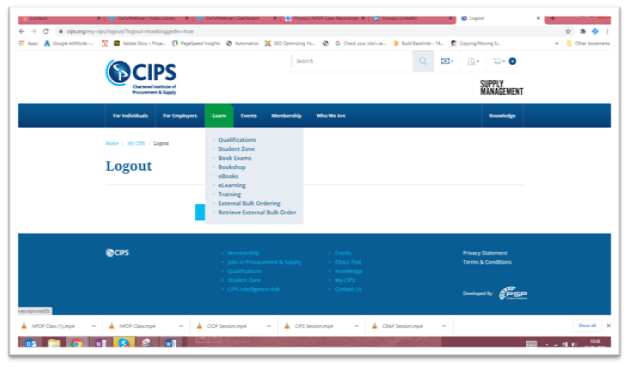
Step-4: Then it will redirect you to the page as below
Step-5: Fill the reference Number
Step-6: Then click Next
Step-7: Here we can purchase as 3 modes
- Hard Copy
- Ebook
- Elearning
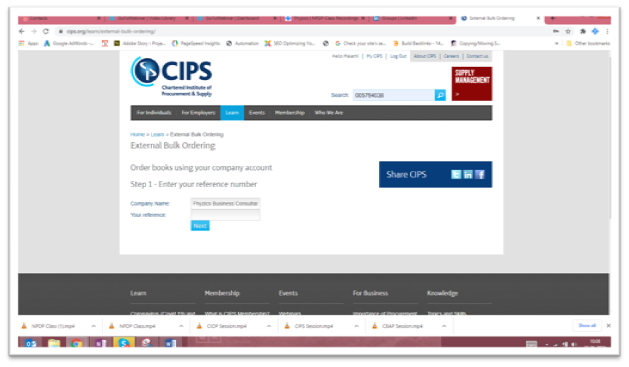
Step-8: It will ask the address of the student (to whom you want to purchase)
Step-: In case, if we are purchase to our office means Give the address with GST Number in Family Name
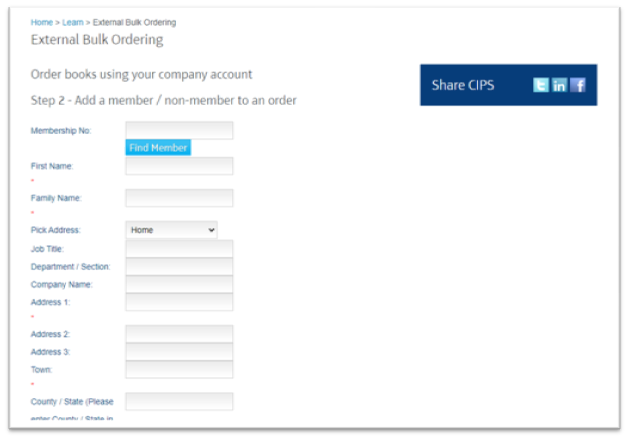
Step-10: Then click browse books
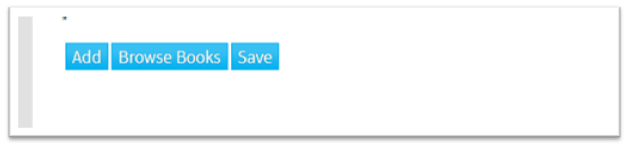
Step-11: Then enter the book name you want to purchase in Keywords section
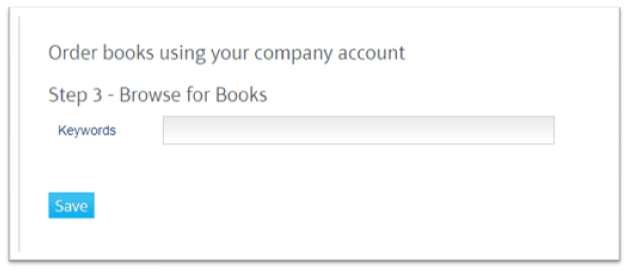
Step-12: Then click add book
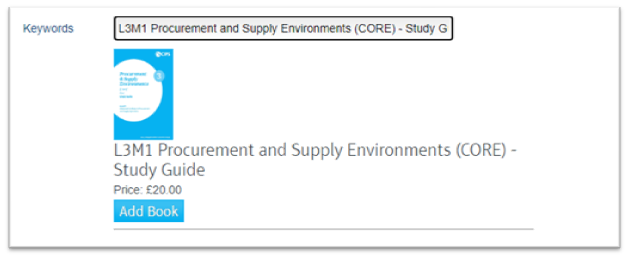
Step-13: Once you finished then click finish and review
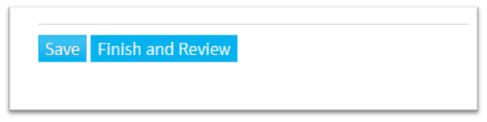
Step-14: Then select your payment card type
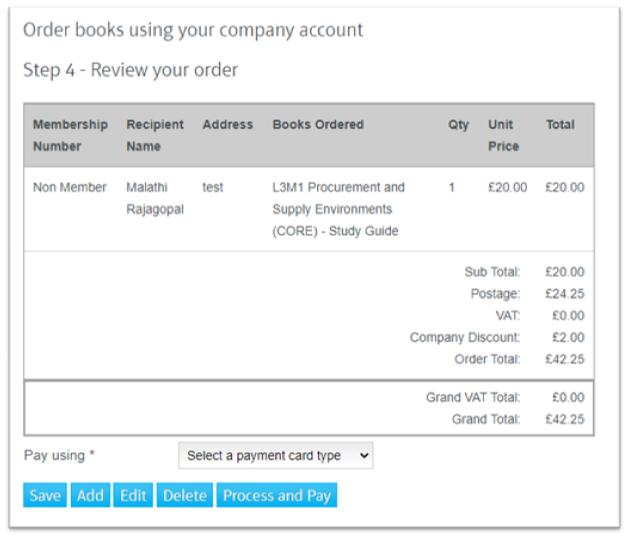
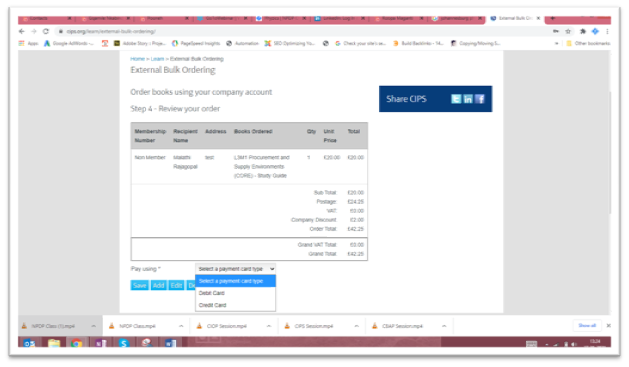
Step-15: Then click Process and Pay
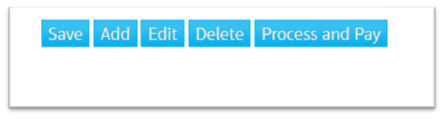
Step-16: It will ask your card details
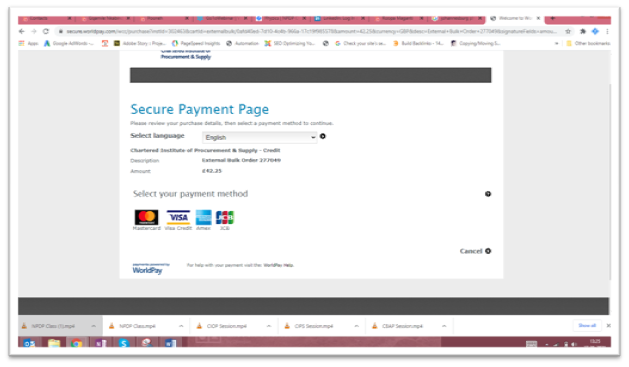
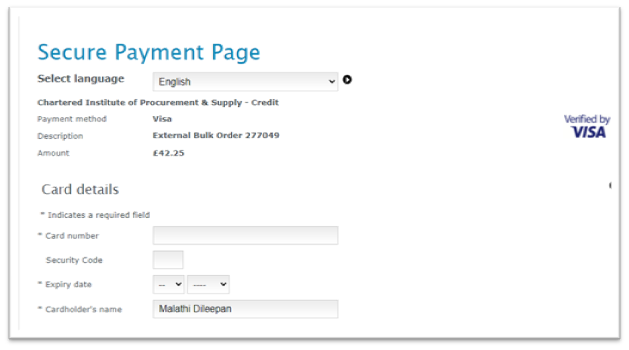
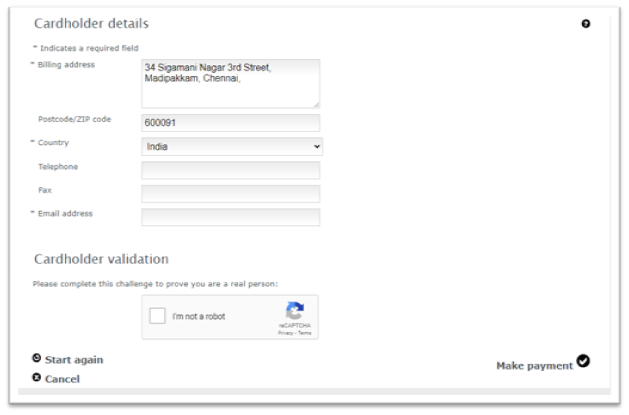
Step-17: Order is done
Step-18: Once we ordered, need to inform about this order to the concerned person
Step-19: And put an entry in HubSpot and Quickbook for Accounting





.jpg)