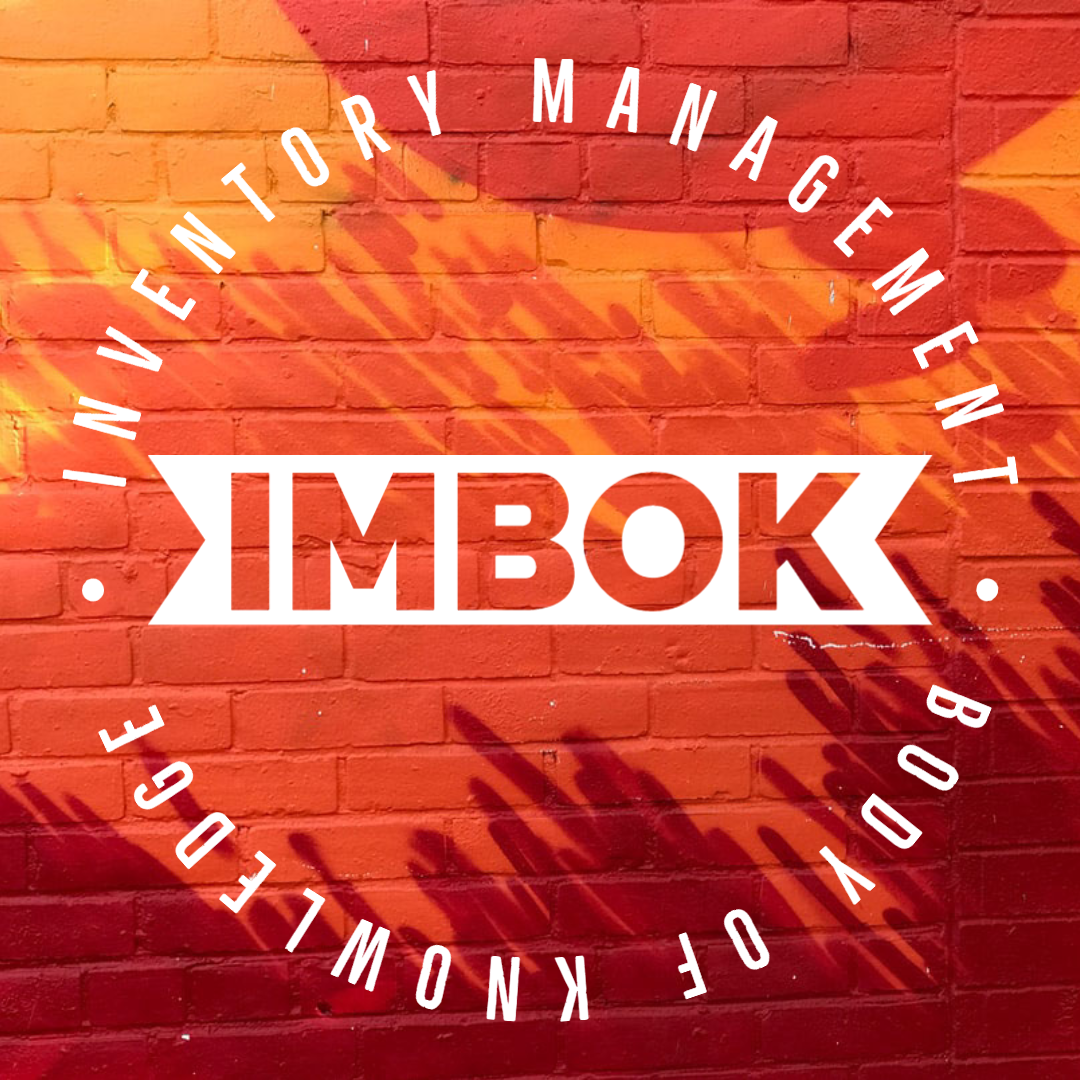Standard Operating Procedure to Register for ASCM/APICS Membership:
Step-1: Goto http://www.apics.org
Step-2: Click Join: https://www.ascm.org/membership-product/?from=apics_redirect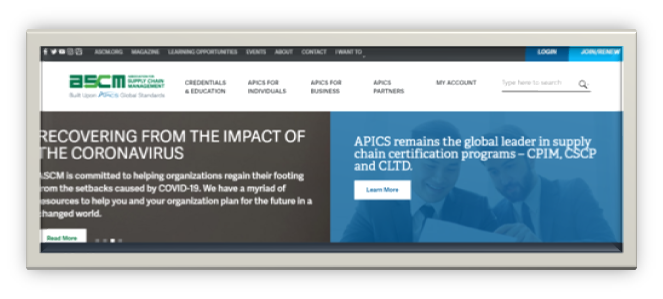
Step-3: Then Select Plus International in Membership Options
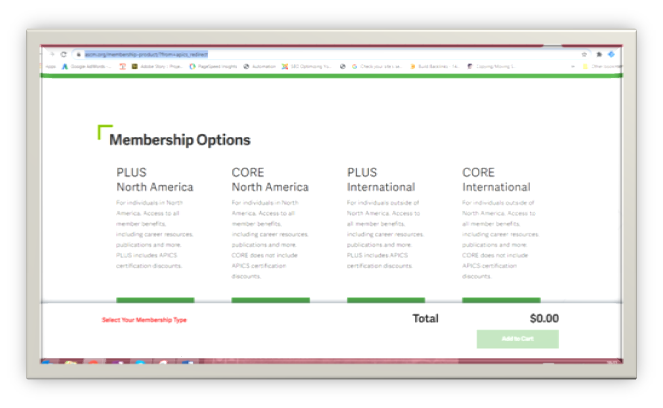
Step-4: Choose Country
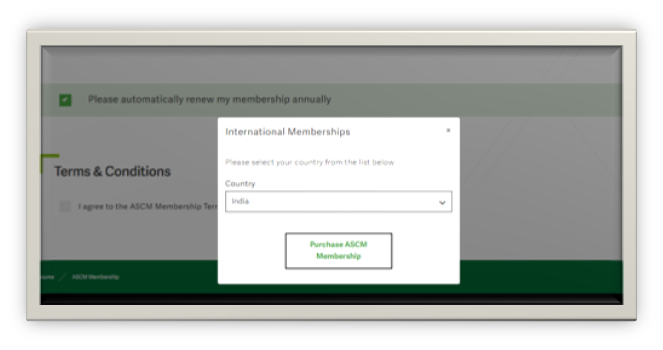
Step-5: Unselect the automatically renew
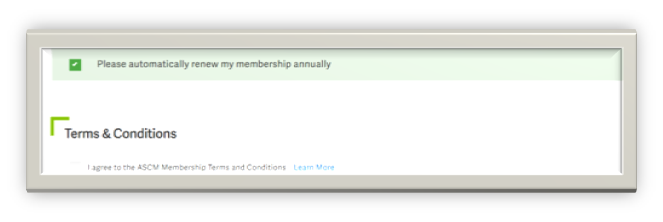
Step-6: Select I agree to the ASCM Membership Terms
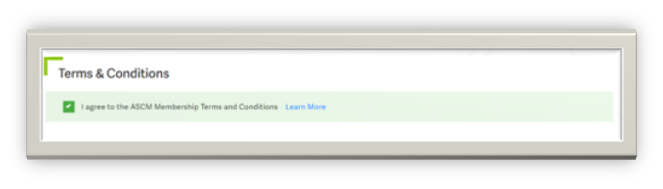
Step-7: Then Apply the Referral Code as XEFHYZ88
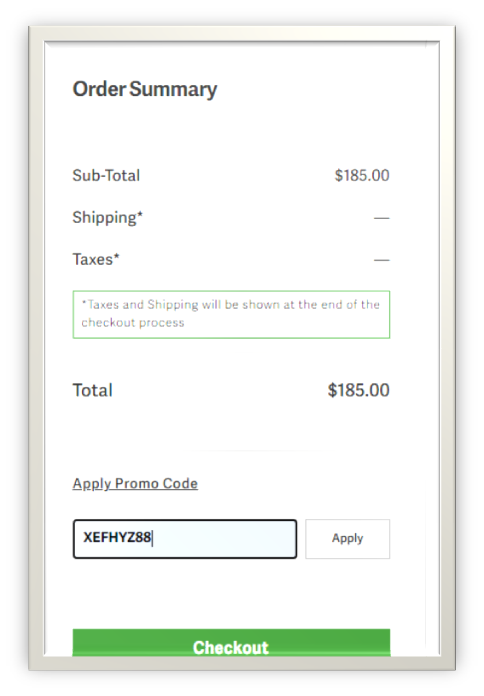
Step-8: Then click Checkout
Step-9:Then fill the personal details First Name, Last Name, Email, Password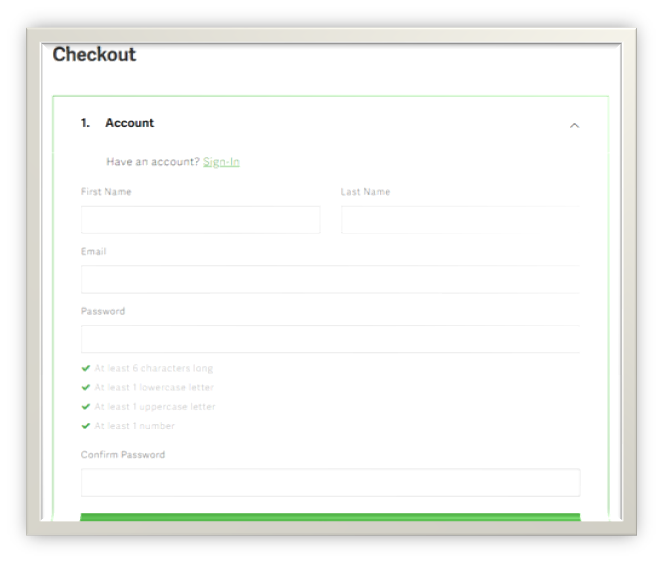
Step-10: Fill the Shipping information.
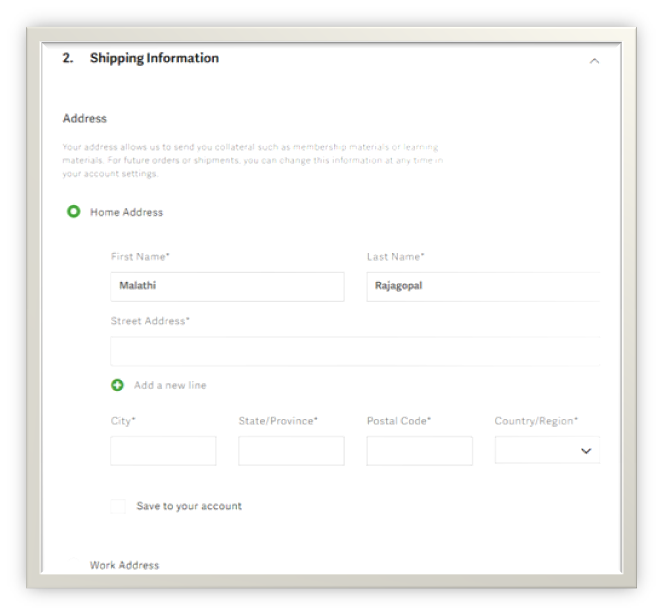
Step-11: In case of Billing Address and Shipping Address are same, just click same as shipping address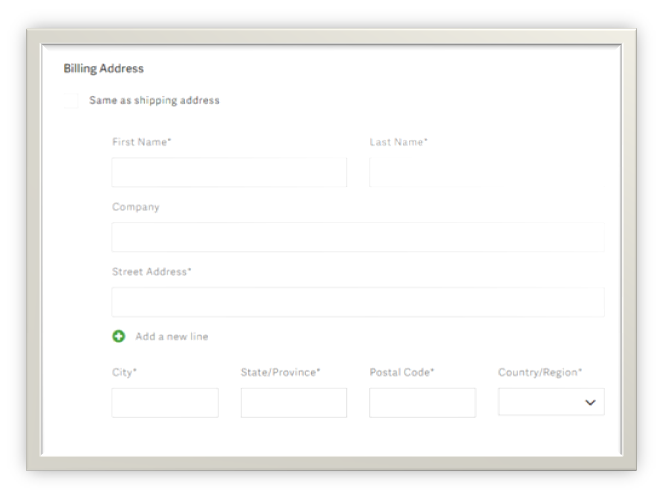
Step-12: Select the payment method and place the order. you can use either credit card/ debit card
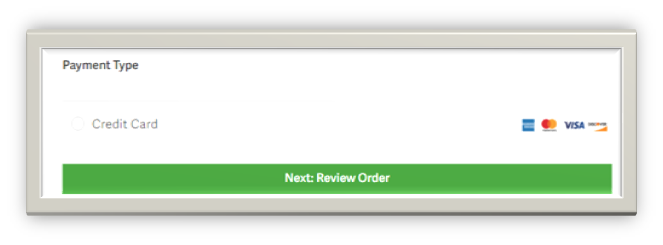
Step-13: Once the payment is made, your membership is activated
Step-14: Once we ordered, need to inform about this order to the concerned person
Step-15: And put an entry in HubSpot and Quickbook for Accounting





.jpg)