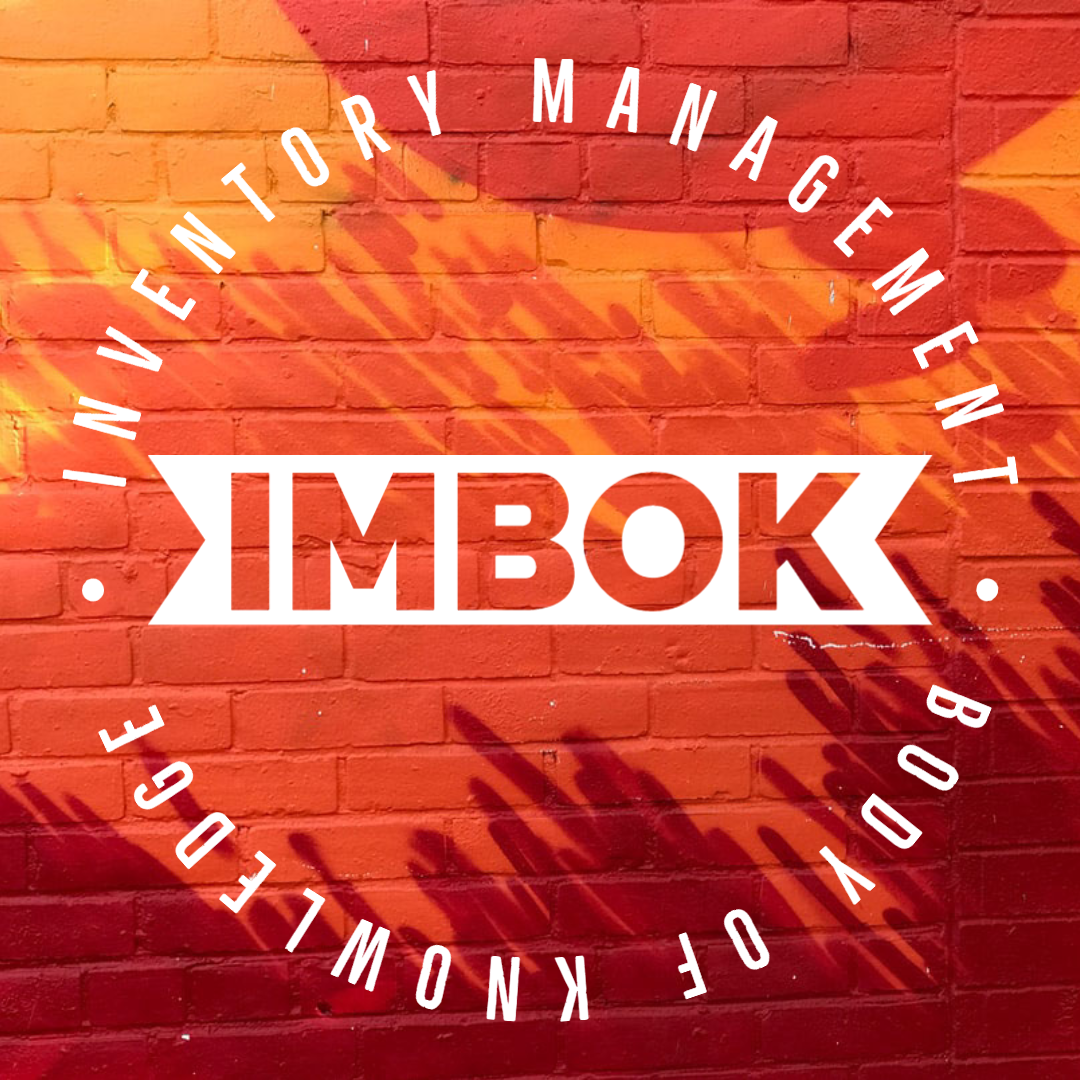Standard Operating Procedure for APICS Exam Bundle Assignment Process:
Step-1: Got to http://www.apics.org
Step-2: Click on Login
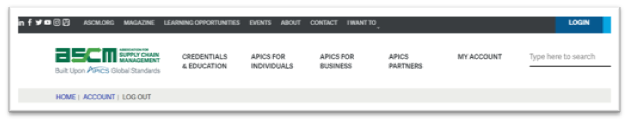
Step-3: Login Details are available in Kadavu
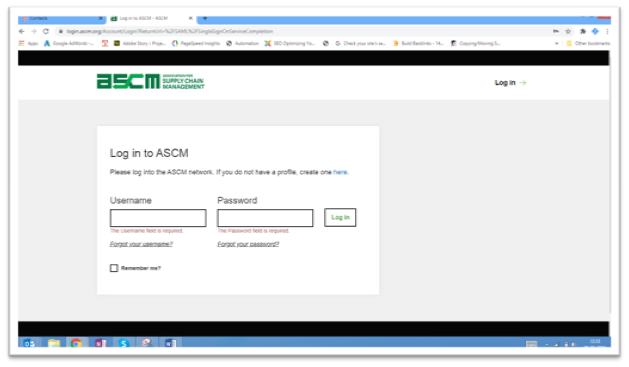
Step-4: Click on My Account

Step-5: Click on My Digital Prodducts
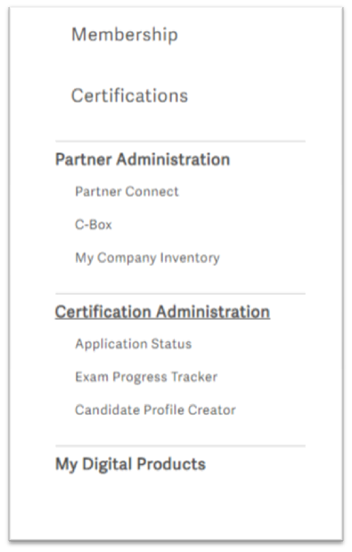
Step-6: Then click on My Company Inventory
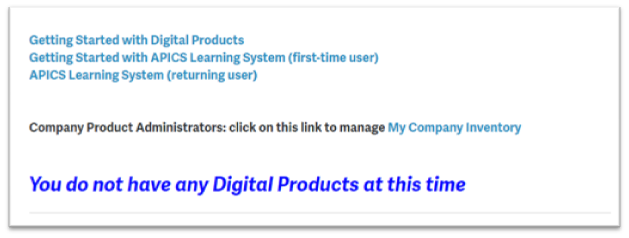
Step-7: Then click on the View Orders of which you want to assign
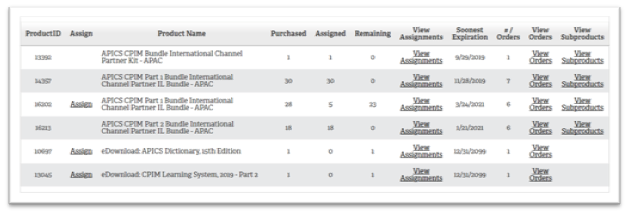
Step-8: Select the order
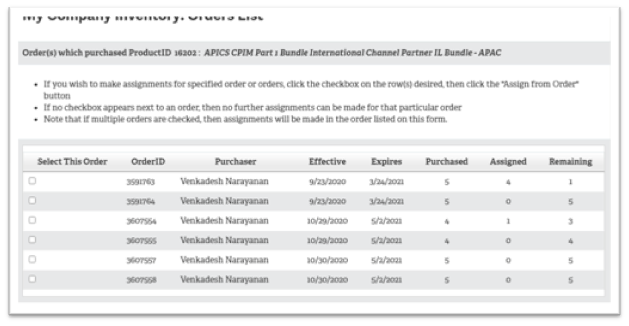
Step-9: Then click ASSIGN FROM SELECTED ORDERS Button
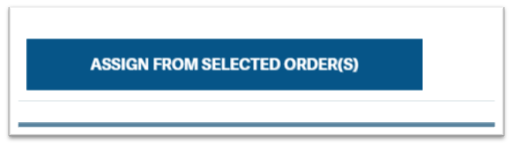
Step-10: Then choose the assignment method is individual
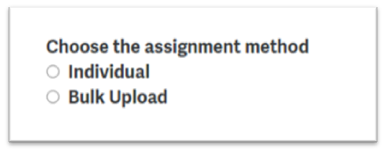
Step-11: Get the APICS ID, First Name, Last Name from the candidate
Step-12: Enter the details
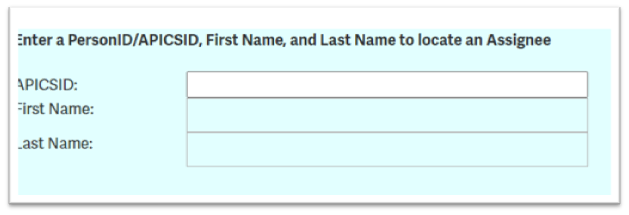
Step-13: Then click on Lookup. It will show the details
Step-14: Then check the Check ONE option
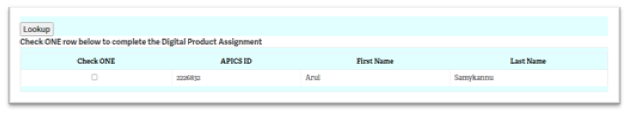
Step-15: Click the ASSIGN SELECTED INDIVIDUAL Button
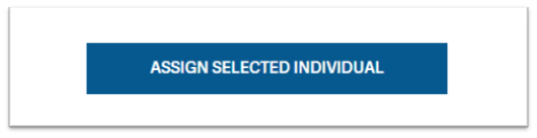
Step-16: Process is done
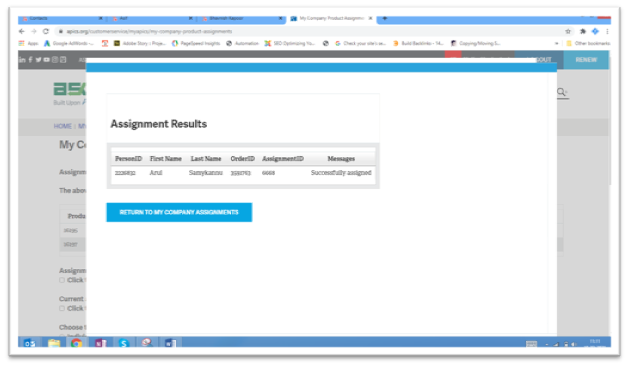
Step-17: Once done send an email to the participant about this assignment and scheduling exam
Step-18: Put an entry in Hubspot as well





.jpg)