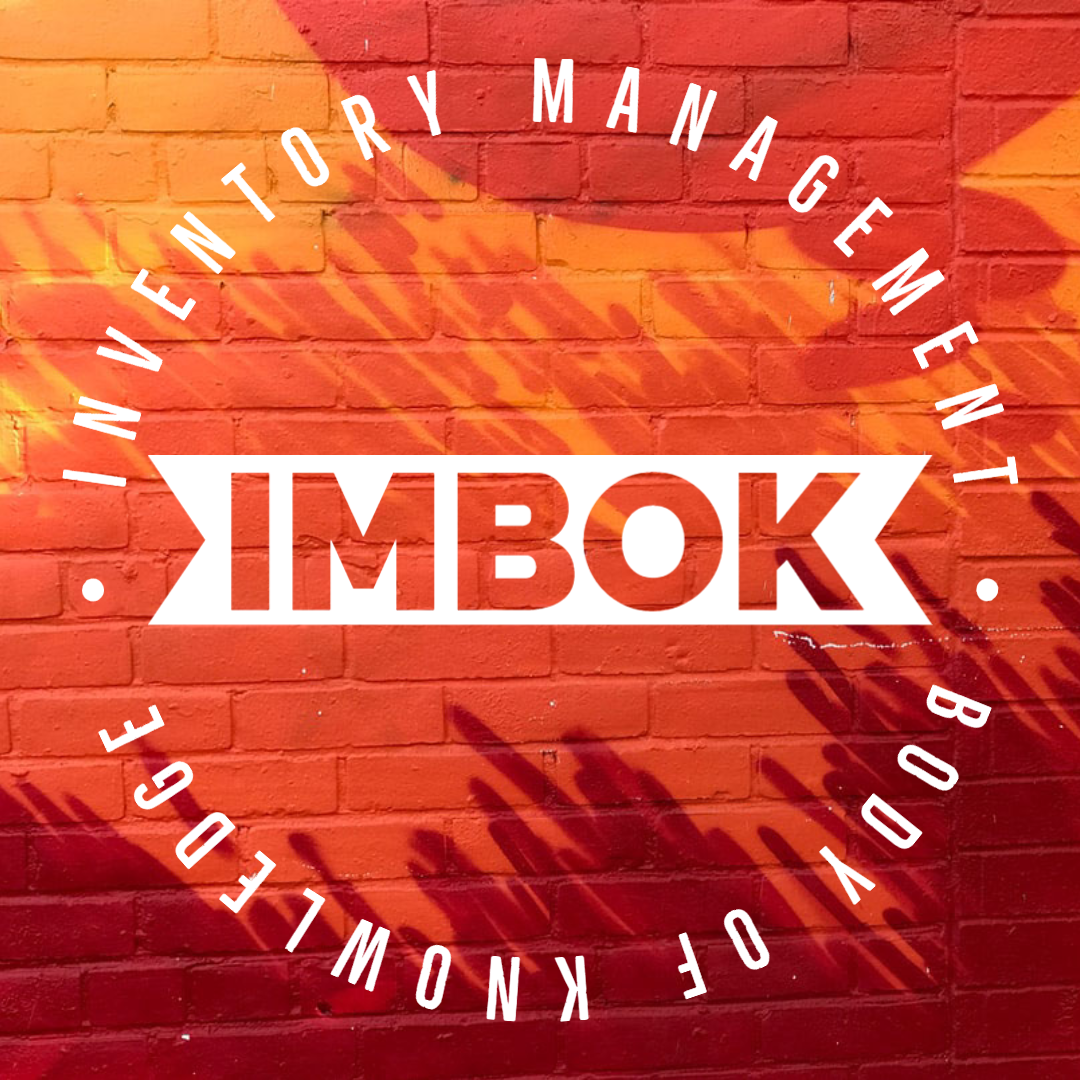Standard Operating Procedure for CIPS Groups Exam Entry:
Step-1: Goto https://www.cips.org/
Step-2: Then click Login. Login details are as available in Kadavu
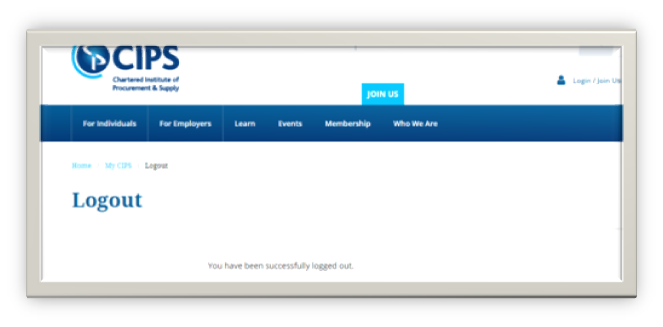
Step-3: Once logged in, hover learn the click qualification
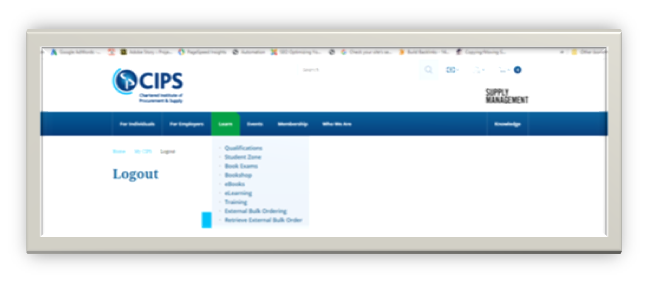
Step-4: Then scroll down to bottom, click find out more under the already approved section
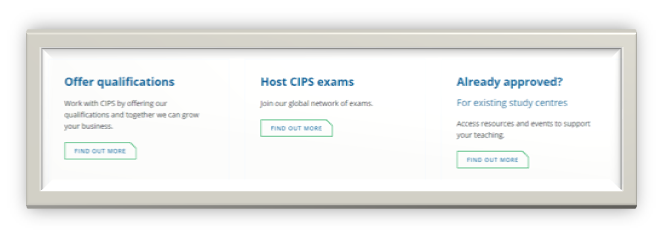
Step-5: Click the Group Exam Entry
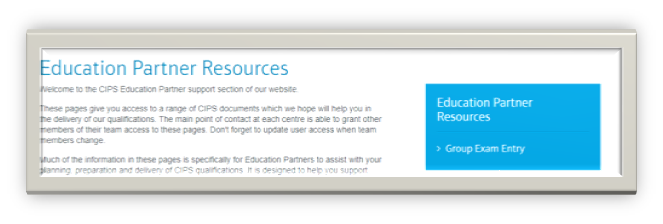
Step-6: Click add new under the Manage Group Entry Bookings

Step-7: Enter the Reference Number
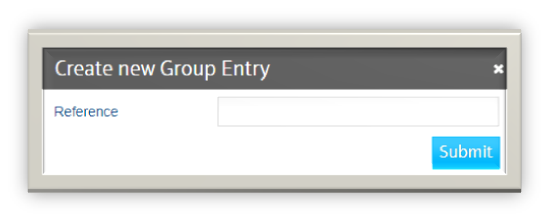
Step-8: It will ask the Qualification Level, Assessment Centre, Assessment, Assessment Date, Assessment Time and Member ID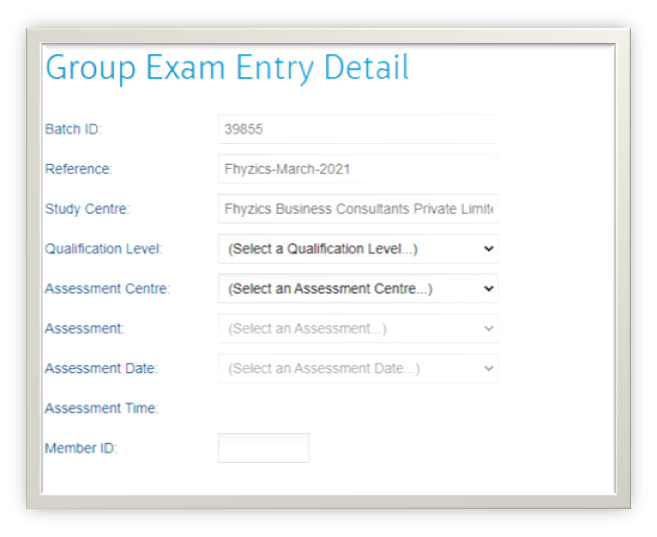
Step-9: Then click Add
Step-10: It will ask the payment details, such as card type, number CVV, Card Holder Name and address
Step-11: Once you made the payment, exam booking process is done
Step-12: Once we ordered, need to inform about this order to the concerned person
Step-13: And put an entry in HubSpot and Quickbook for Accounting





.jpg)