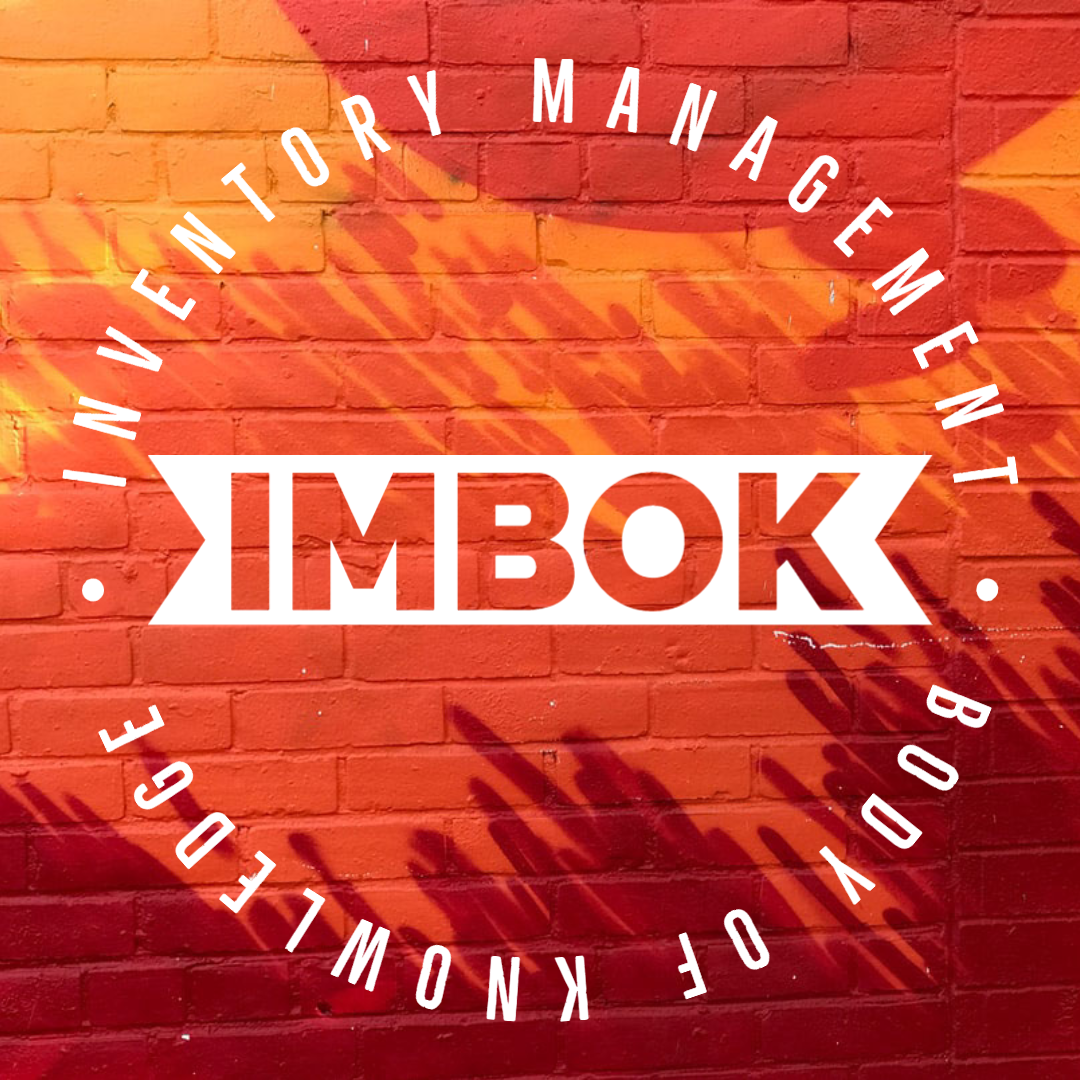Standard Operating Procedure for APICS Payment:
Step-1: Goto http://www.apics.org/
Step-2: Then Click Login
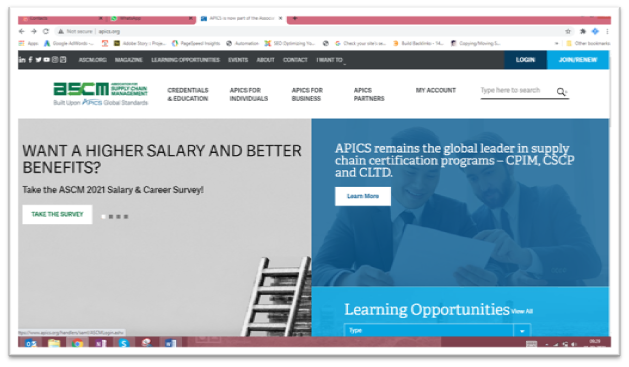
Step-3: Login Details are available in Kadavu
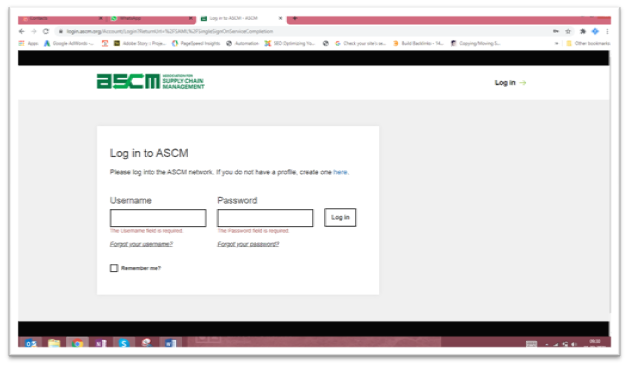
Step-4: Once Logged In, Scroll Down to Bottom of the Page then click the Pay Invoice Button
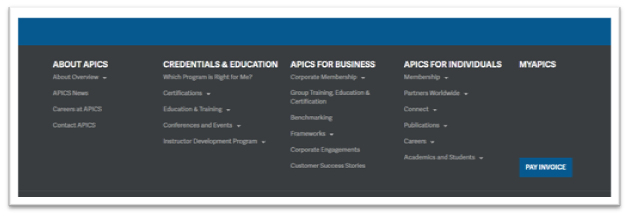
Step-5: Then Enter the Order/Invoice Number
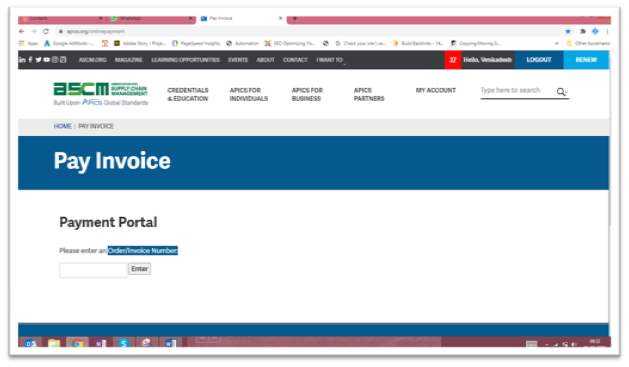
Step-6: Review the Billing Information
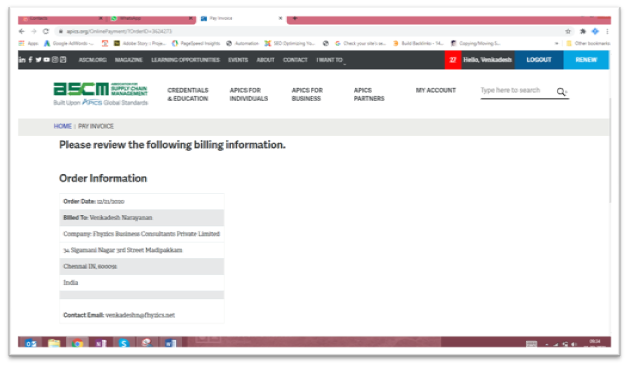
Step-7: Then click Accept and Continue

Step-8: Then enter the card details
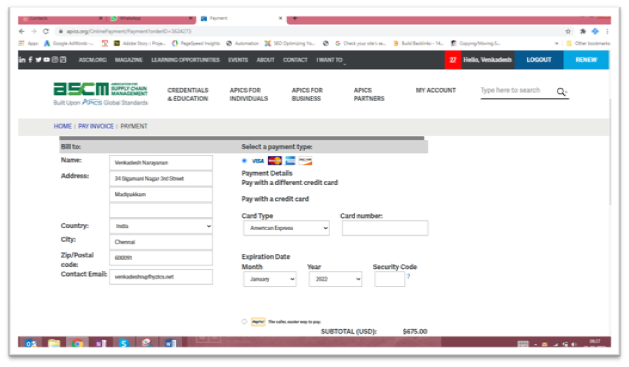
Step-9: Then make the payment
Step-10:Need to inform this payment to APICS team
Step-11: Once done, please put an entry in HubSpot and QuickBooks as well





.jpg)