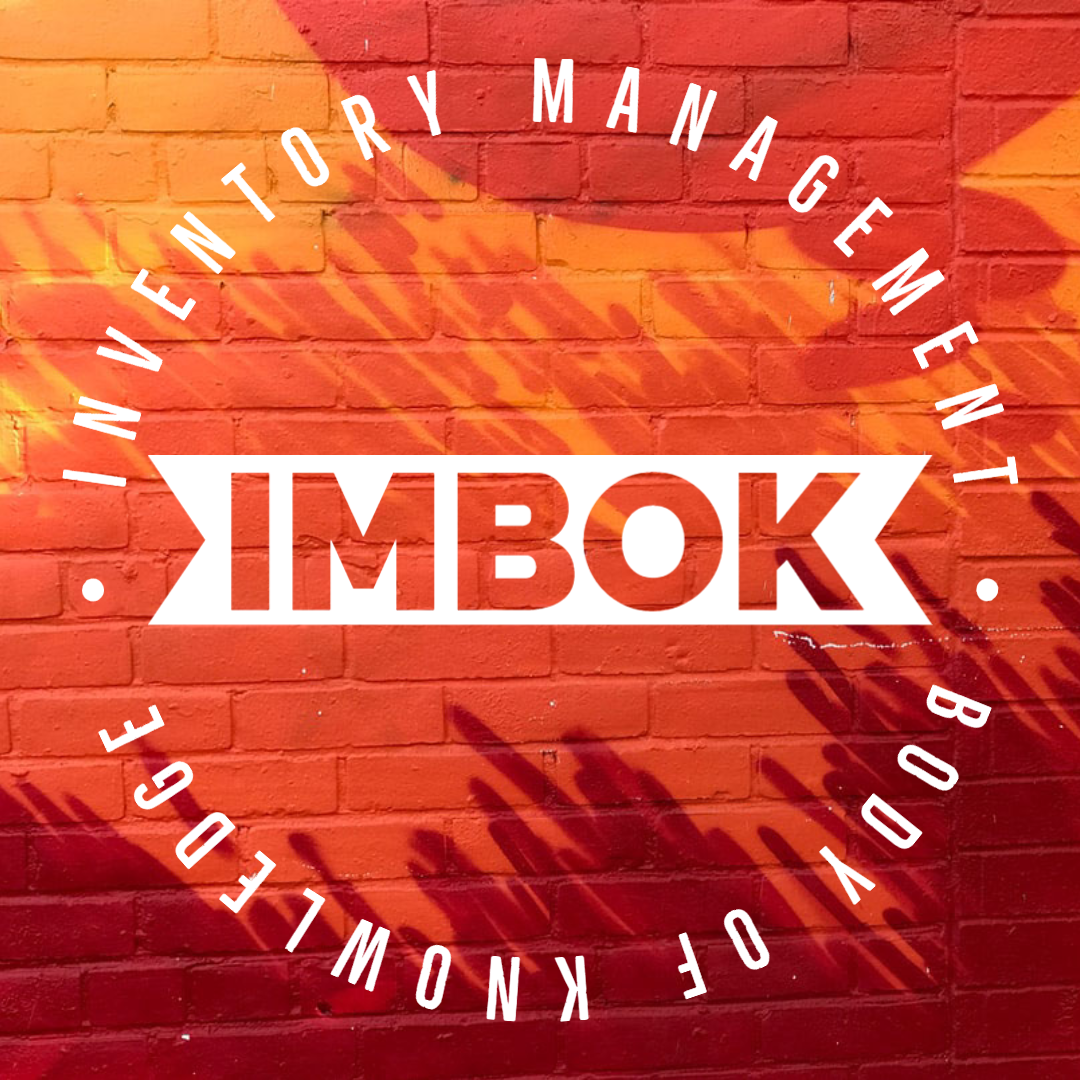Standard Operating Procedure for APICS Exam Purchase:
Step-1: Goto http://www.apics.org/
Step-2: Click Login
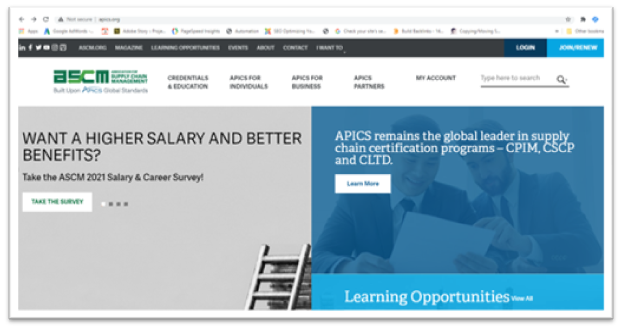
Step-3: Enter the login details. Login Details are available on Kadavu
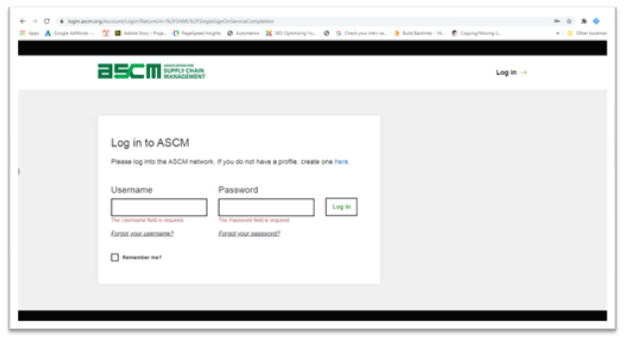
Step-4: Click On My Account
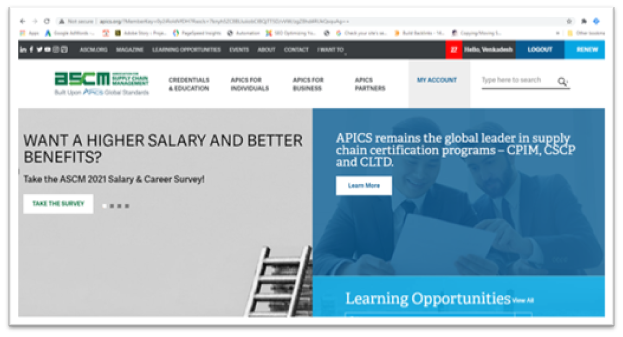
Step-5: Click Partner Connect under the Partner Administration
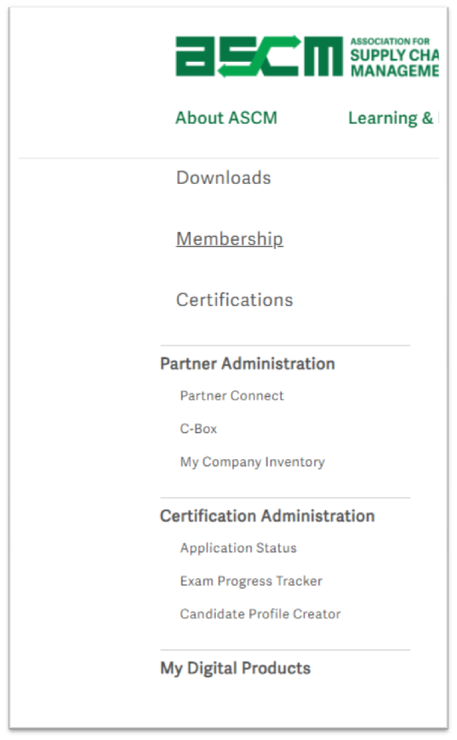
Step-6: Then click Purchase Exam Credits
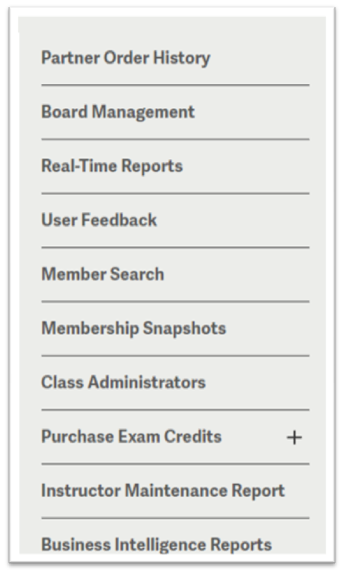
Step-7: Then click the link available on bottom of the page
Click here to access the Exam Credit Purchase form
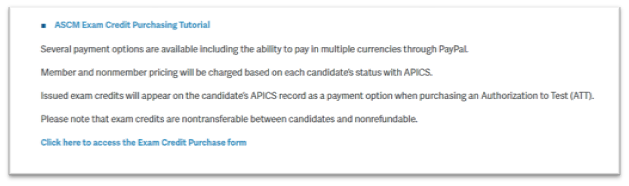
Step-8: Then Click Confirm Company Button
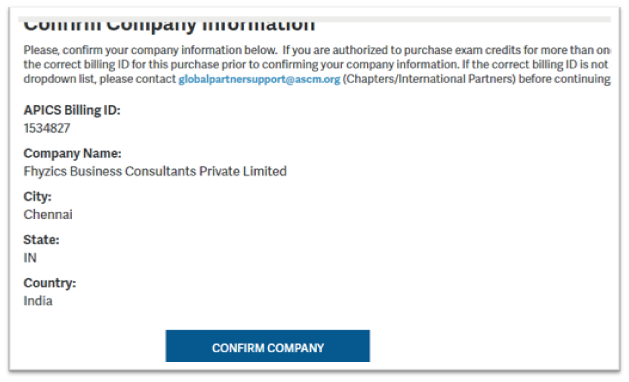
Step-9: And then click Continue Button
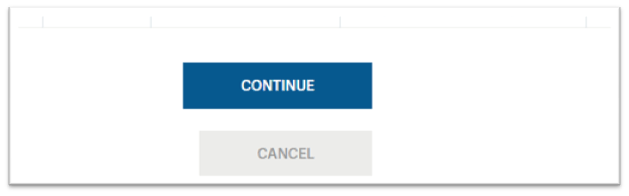
Step-10: Check Enter manually
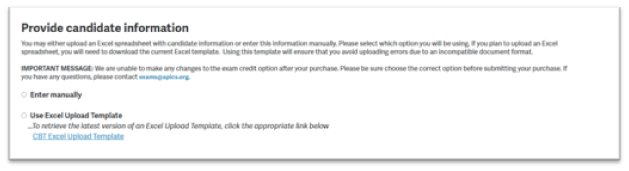
Step-11: Here Be Ensure that the CSCP & CLTD Candidates need to Eligibility Test as well before this step
Step-12: Need to enter the concerned person APICS ID, First Name, Last Name. Email Address
Step-13: And select the Exam
Step-14: Test Location, in case of India means need to select outside of North America
Step-15: Then click Add to List
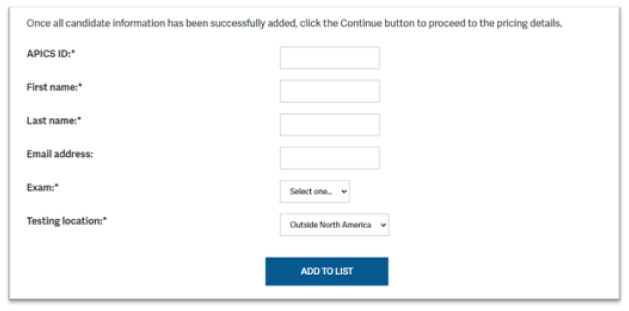
Step-16: Then click Continue
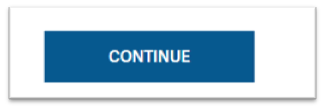
Step-17: Then review the data and click Continue Button
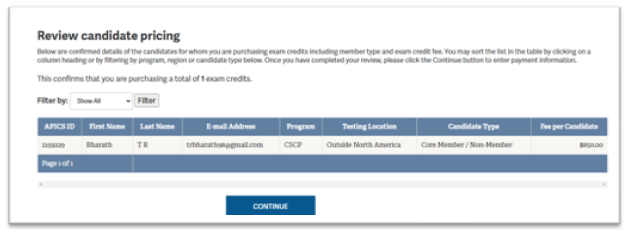
Step-18: We always use credit option to purchase the exam
Step-19: Then if you have any Campaign code apply here

Step-20: The price will be reduced like as below
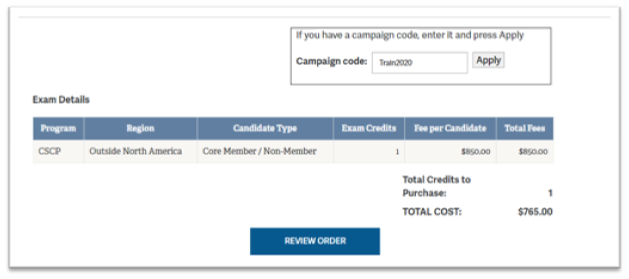
Step-21: Then review the order
Step-22: Then check the billing address and click Place Order Button
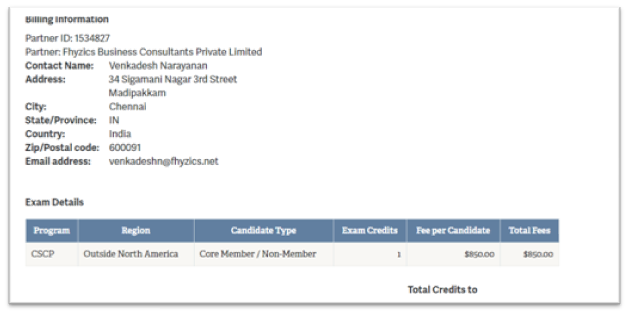
Step-23: Once you ordered, need to inform about this order to the concerned person
Step-24: Need to give scheduling Instructions as well
Step-25: And put an entry in Hubspot and Quickbook for Accounting





.jpg)