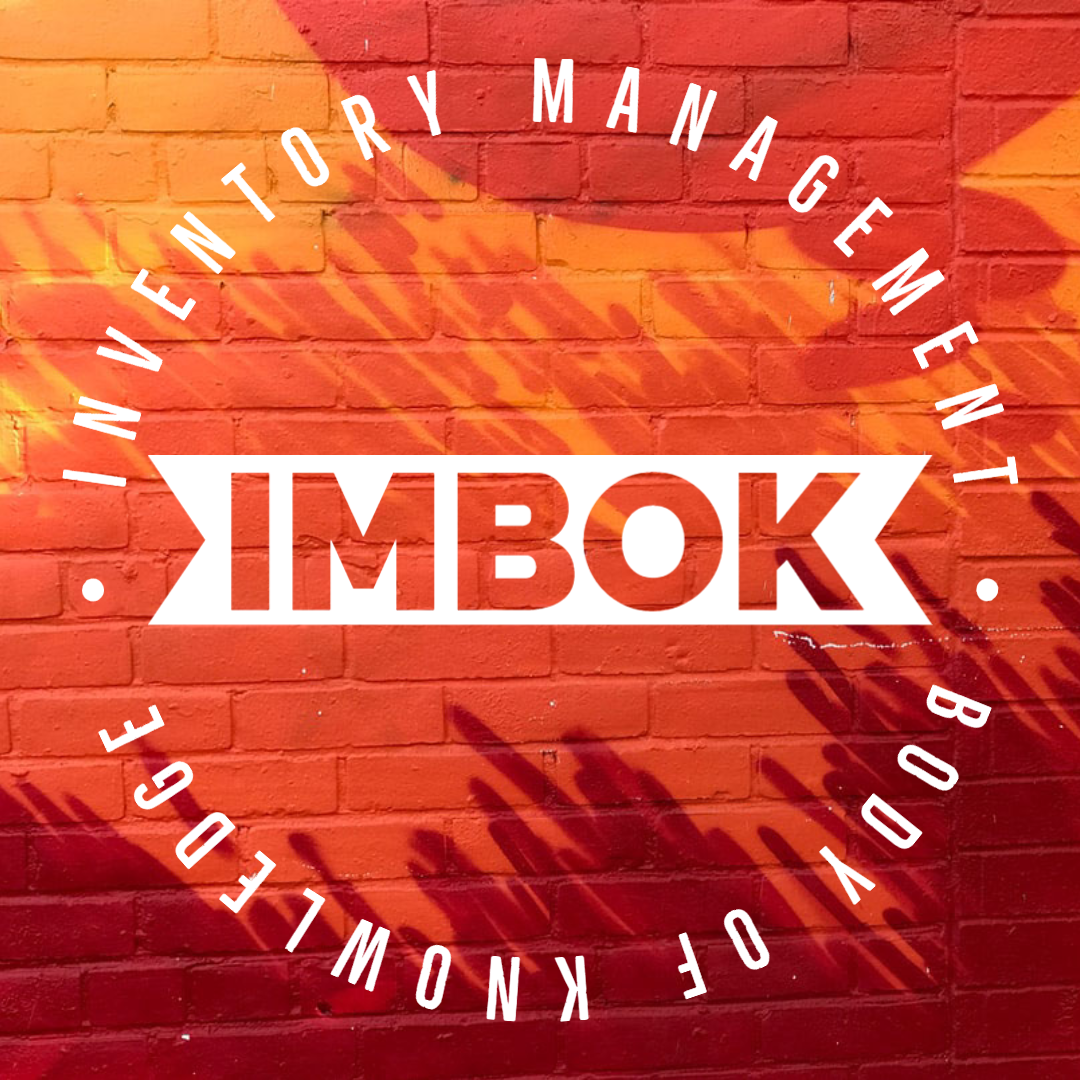Standard Operating Procedure for APICS Online License Assignment:
Step-1: Goto https://partnerrc.com/prc/login_form
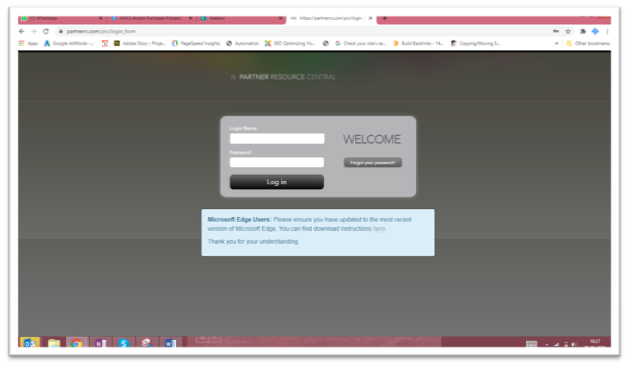
Step-2: Enter the username & password. Details are available on Kadavu
Step-3: Then you will be redirect to the below page
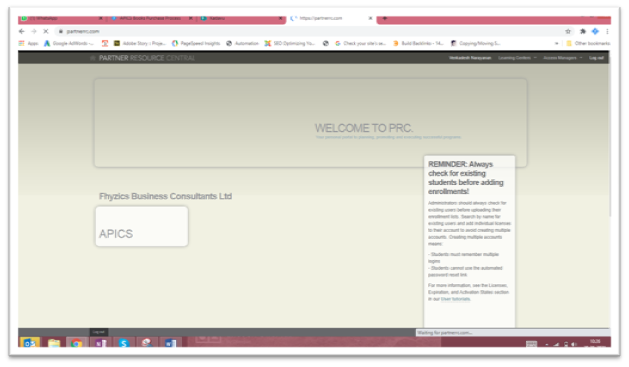
Step-4: Then hover on Access Manager
Step-5: Click on APICS under the Access Manager
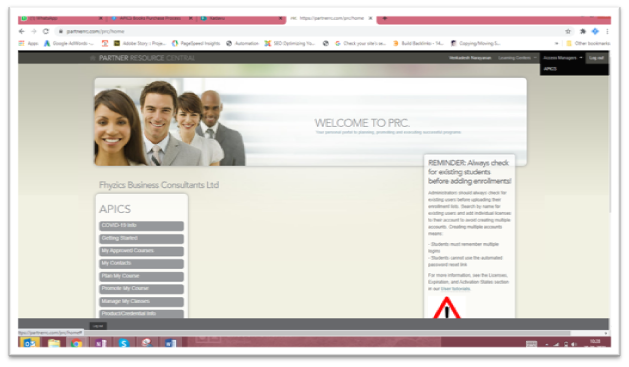
Step-6: If the session is not created need to create a session first
Step-7: Every year we need to create a session based on the book edition
Step-8: For Example, if CSCP edition released on 2021 means, we need to create session for 2021
Step-9: If the session was there means , click on the Add User Button
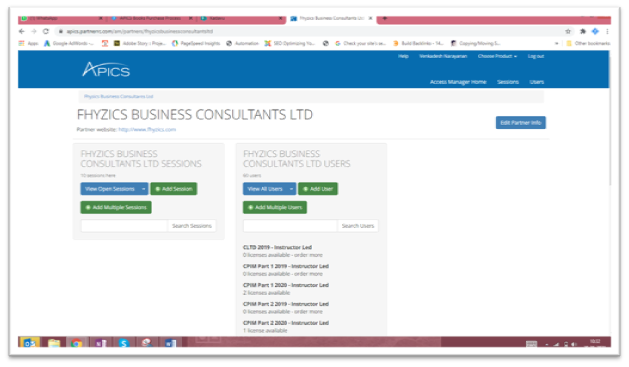
Step-10: Then fill their Personal Info such as First Name, Last Name, Email Address
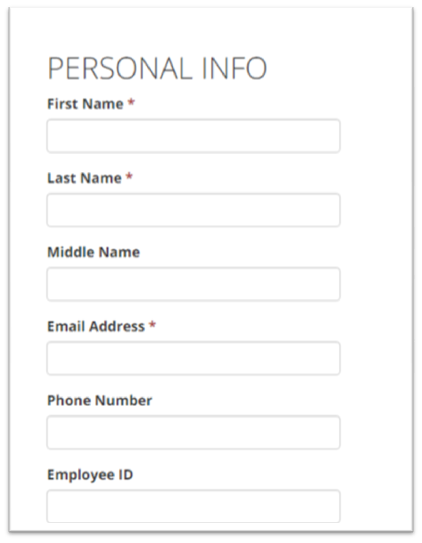
Step-11: Then select the role as Learner
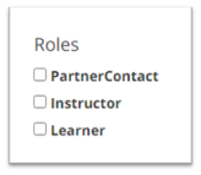
Step-12: Then Select the license which you want to assign
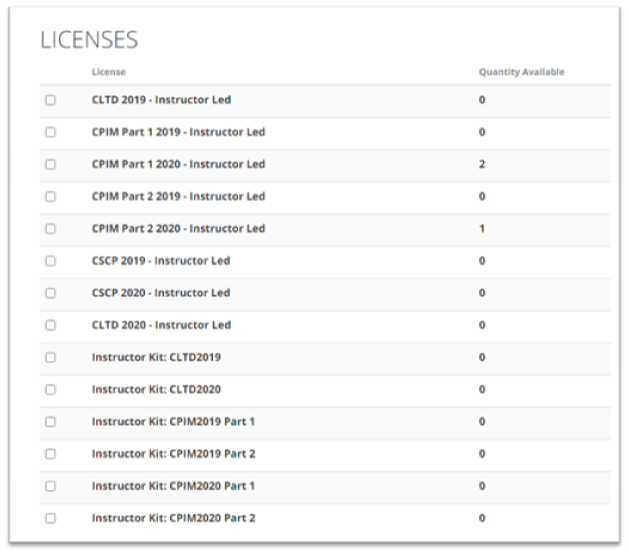
Step-13: Then Select the appropriate session for this
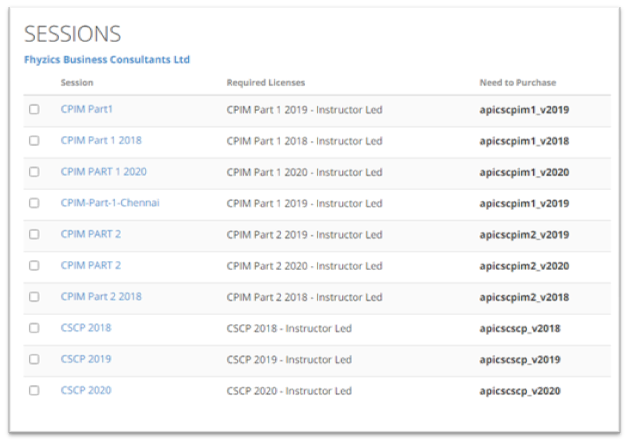
Step-14: Then click Save
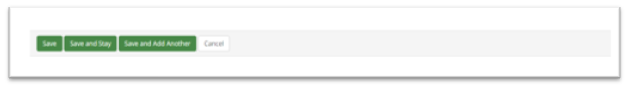
Step-15: Once saved, the license has been assigned successfully
Step-16: Please inform this to the concerned person by Email
Step-17: And put an entry in HubSpot as well.
Step-18: Once we ordered, need to inform about this order to the concerned person
Step-19: And put an entry in HubSpot and Quickbook for Accounting





.jpg)