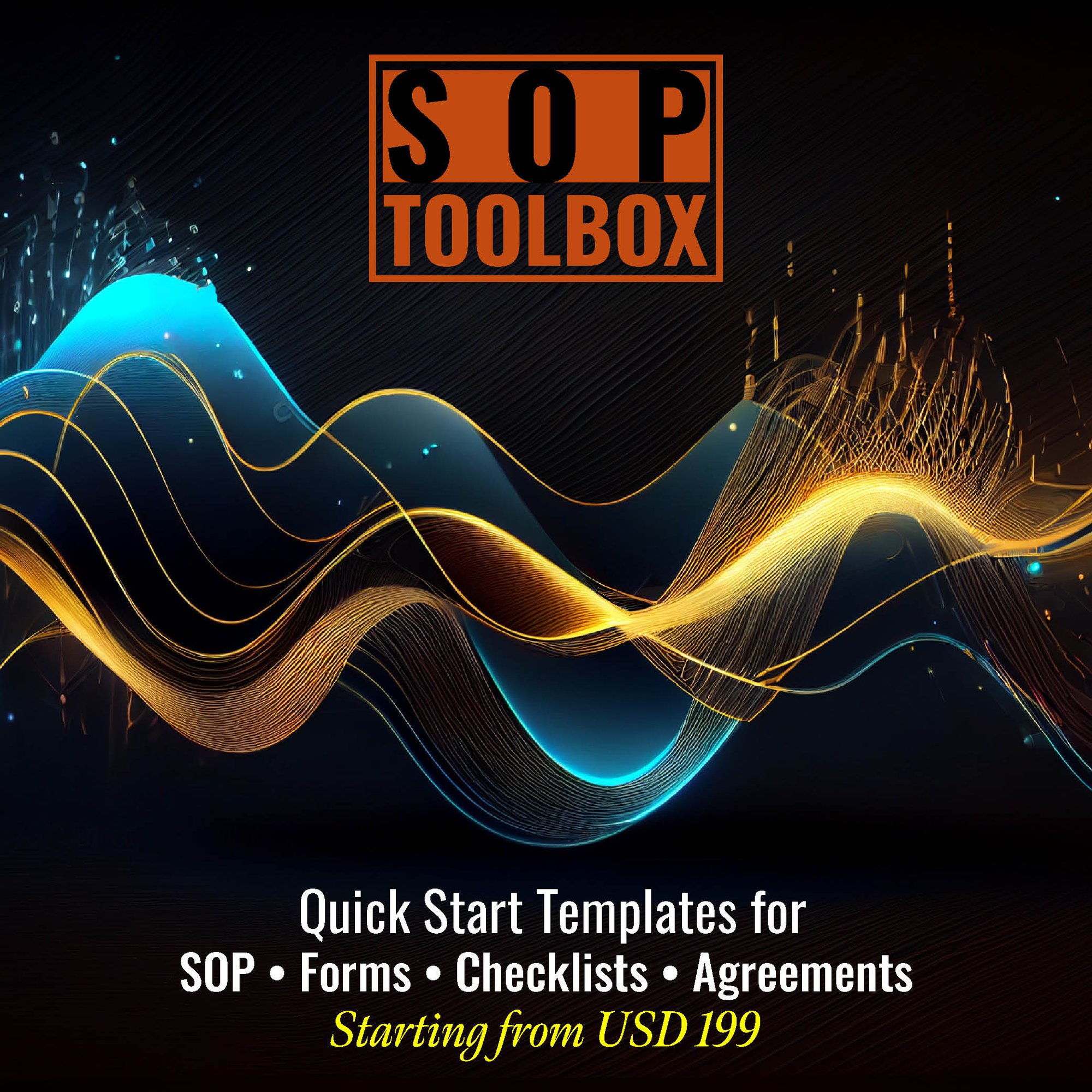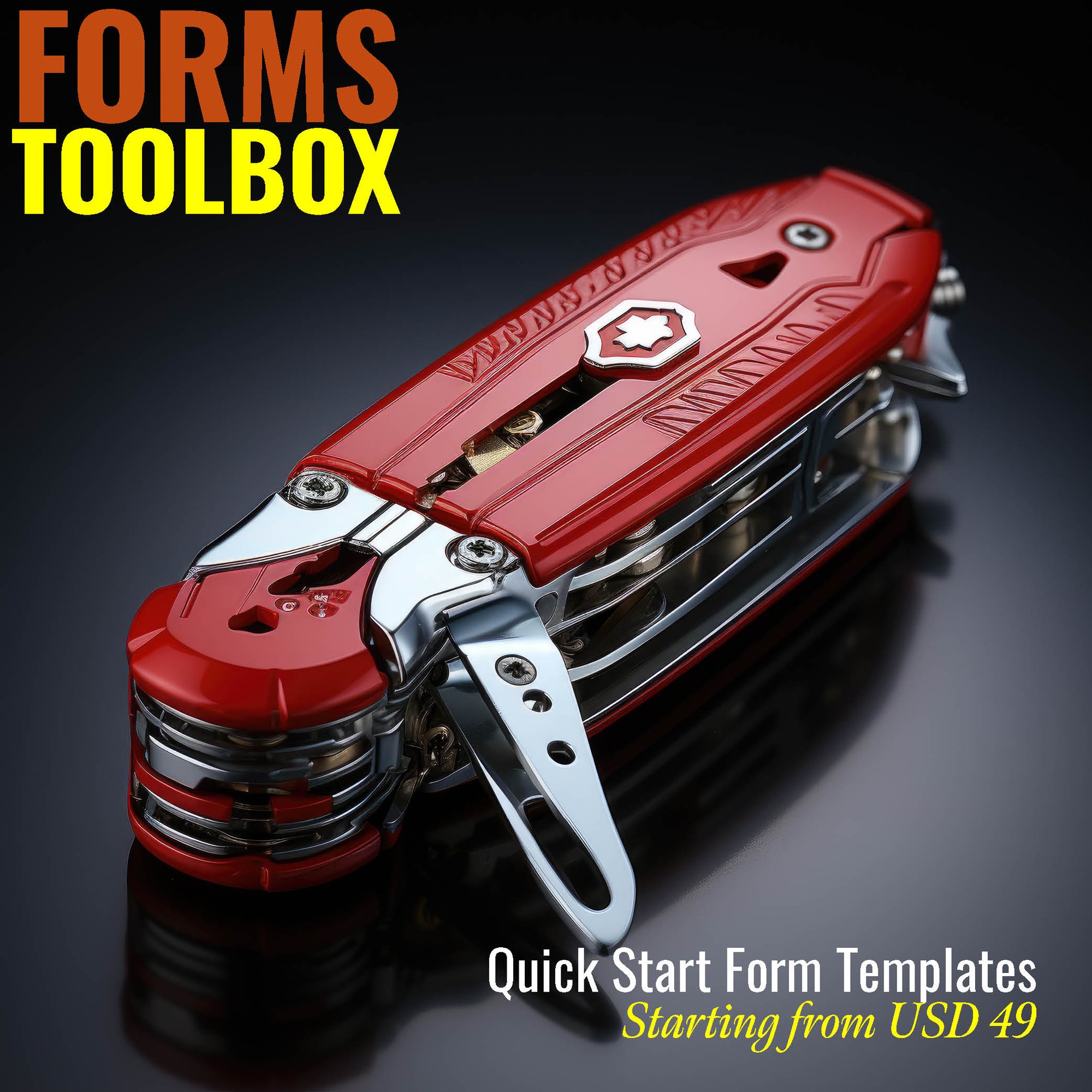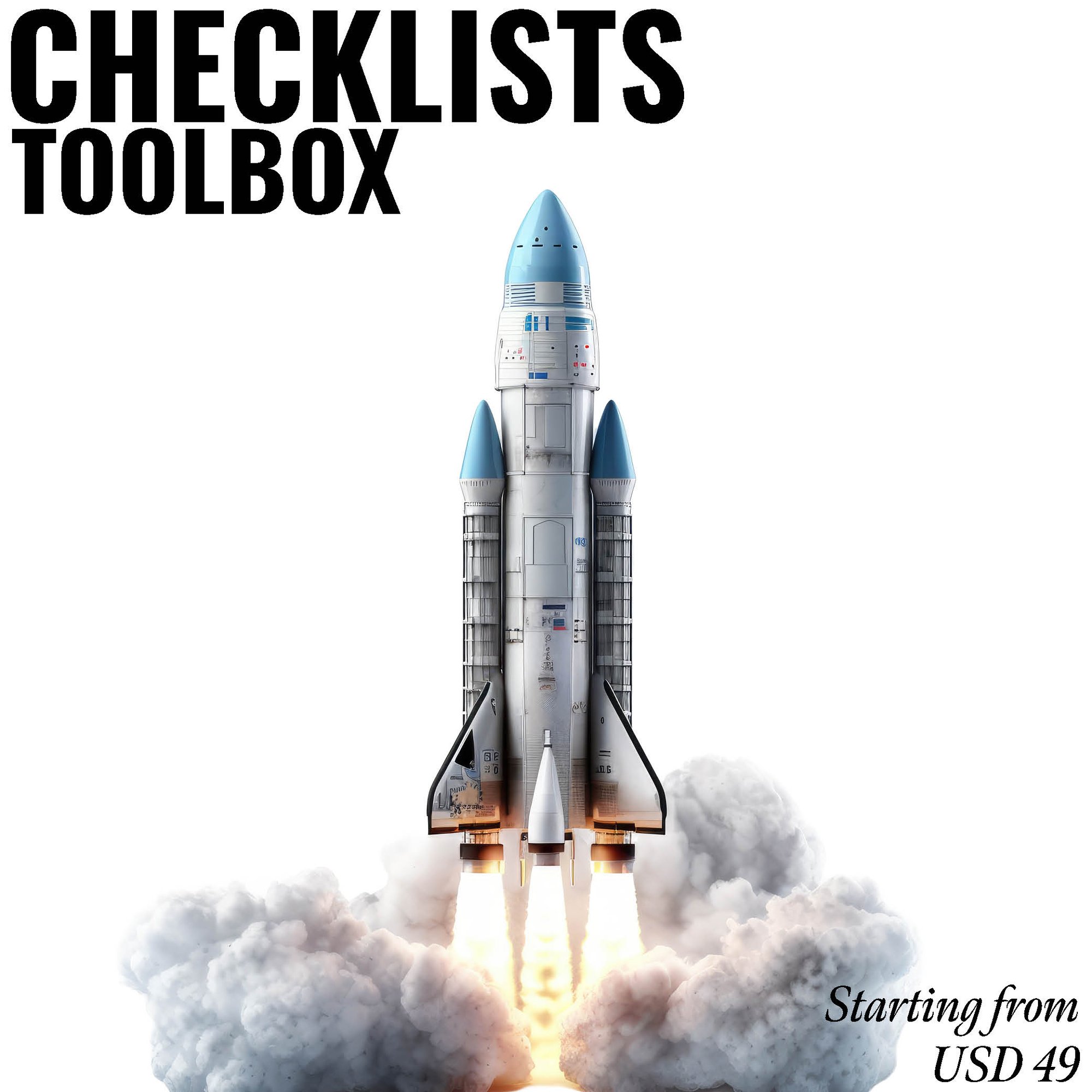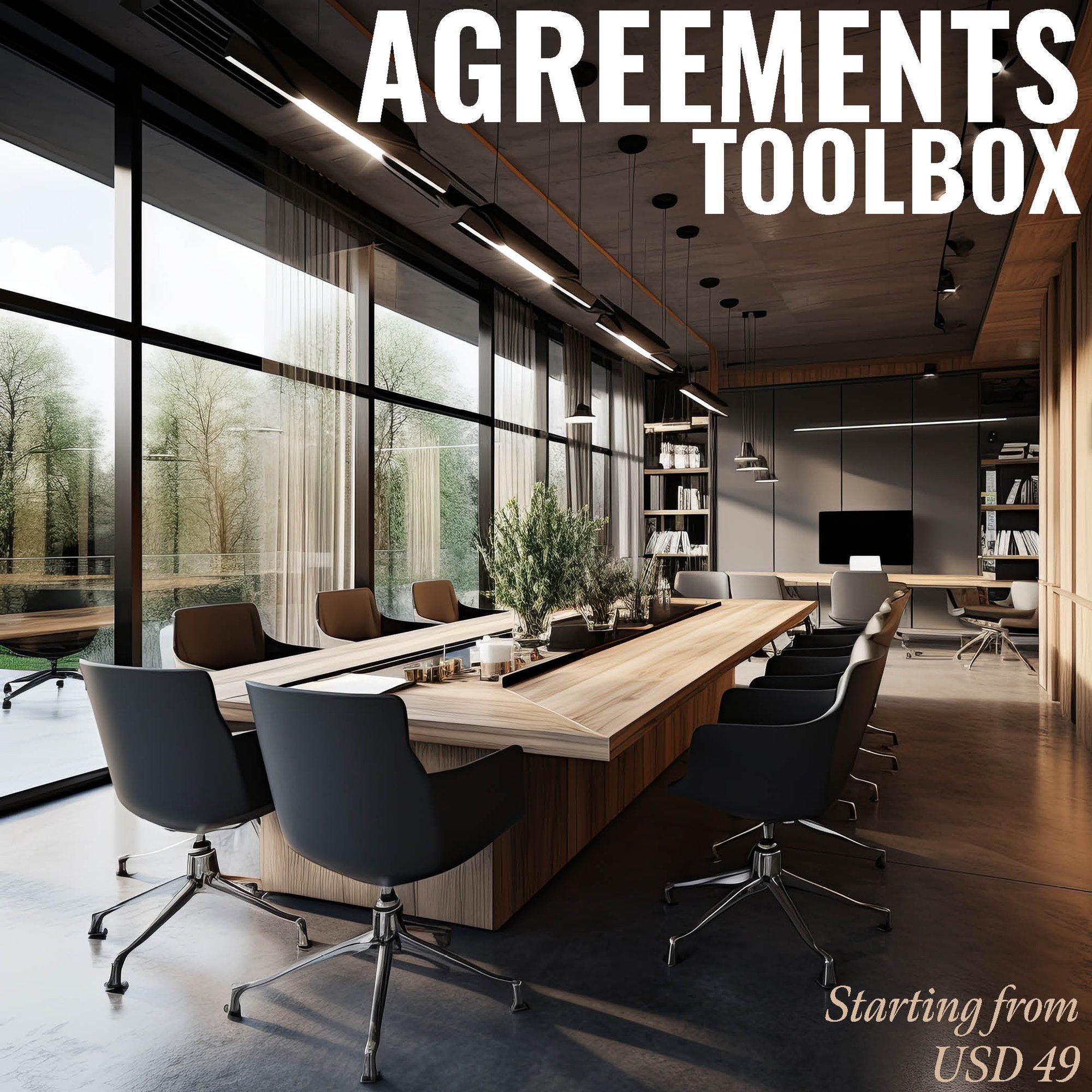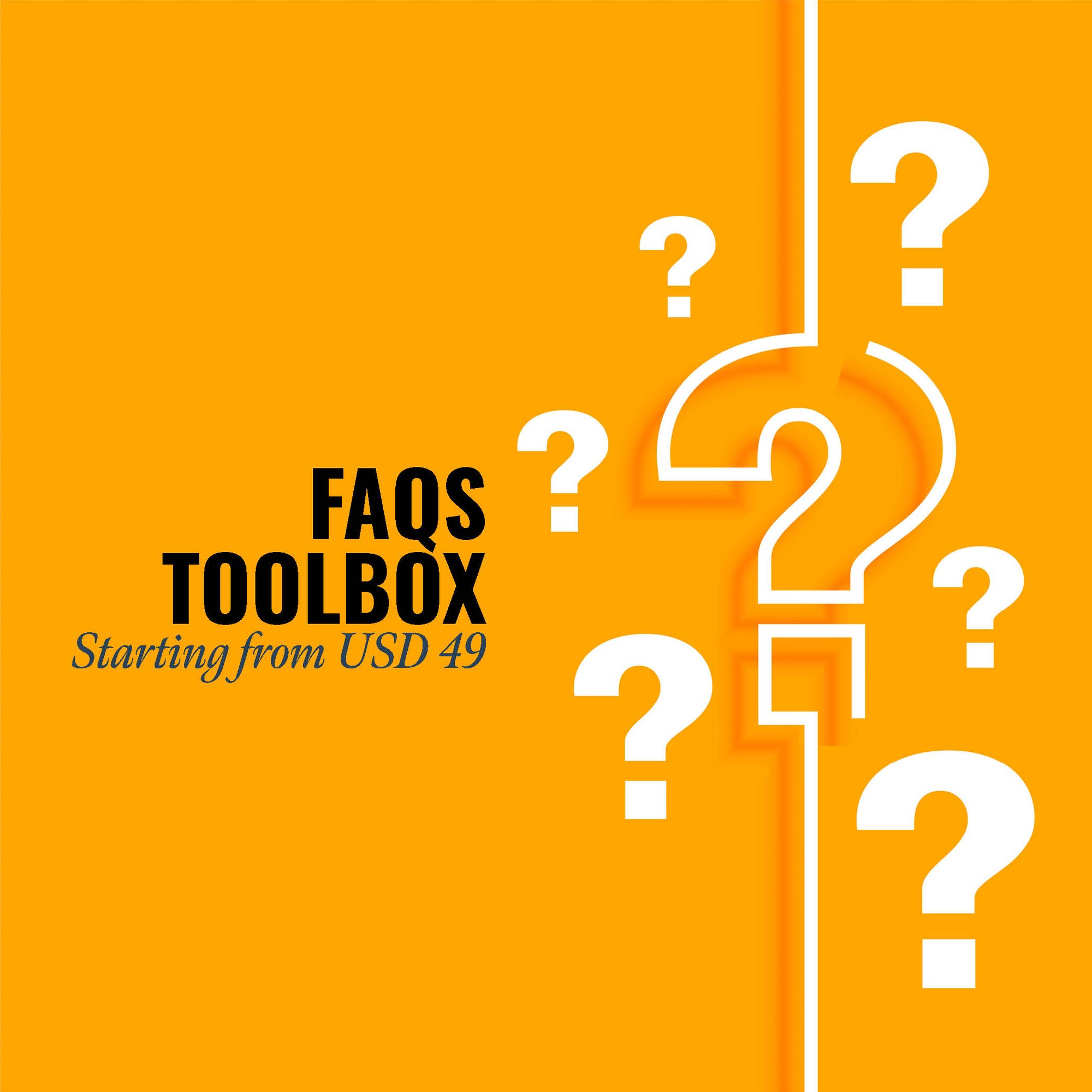The consequence of implementing an SOP (Standard Operating Procedure) Manual for Other Computer Related Services is a notable improvement in operational efficiency, service quality, and client satisfaction within the dynamic field of computer services. This manual serves as a comprehensive guide, establishing standardized procedures for tasks such as software development, IT consulting, and technical support.
By adhering to the guidelines outlined in the SOP Manual, service providers can enhance consistency in their processes, minimizing errors and ensuring a uniform standard of excellence. It becomes an essential tool for employee training, promoting expertise in technical practices and customer service protocols. The consequence extends to improved client experiences, as the manual contributes to faster issue resolution and more reliable service delivery.
Moreover, the SOP Manual aids in risk mitigation by establishing security protocols, regulatory compliance measures, and ethical standards. In a rapidly evolving industry, the consequence is an adaptable and responsive service provider, well-equipped to meet client needs while maintaining the highest standards of quality and professionalism.
CLICK HERE to download the List of SOPs Document in PDF format. Please share this document with your clients, colleagues and senior officers.
Top 50 Standard Operating Procedures (SOPs) for Computer Related Services
SOP-078-001: Standard Operating Procedure for System Maintenance and Updates
SOP-078-002: Standard Operating Procedure for Cybersecurity Protocols
SOP-078-003: Standard Operating Procedure for Data Backup and Recovery
SOP-078-004: Standard Operating Procedure for Software Installation
SOP-078-005: Standard Operating Procedure for Hardware Deployment
SOP-078-006: Standard Operating Procedure for Network Configuration
SOP-078-007: Standard Operating Procedure for Help Desk Support
SOP-078-008: Standard Operating Procedure for Remote Desktop Services
SOP-078-009: Standard Operating Procedure for Asset Management
SOP-078-010: Standard Operating Procedure for User Access Control

SOP-078-011: Standard Operating Procedure for IT Security Audits
SOP-078-012: Standard Operating Procedure for Incident Response
SOP-078-013: Standard Operating Procedure for IT Training and Onboarding
SOP-078-014: Standard Operating Procedure for Change Management
SOP-078-015: Standard Operating Procedure for IT Inventory Management
SOP-078-016: Standard Operating Procedure for Cloud Services Management
SOP-078-017: Standard Operating Procedure for System Monitoring
SOP-078-018: Standard Operating Procedure for Firewall Configuration
SOP-078-019: Standard Operating Procedure for Mobile Device Management
SOP-078-020: Standard Operating Procedure for Software Licensing Compliance
SOP-078-021: Standard Operating Procedure for Network Security
SOP-078-022: Standard Operating Procedure for IT Documentation
SOP-078-023: Standard Operating Procedure for End-User Support
SOP-078-024: Standard Operating Procedure for System Decommissioning
SOP-078-025: Standard Operating Procedure for Data Encryption
SOP-078-026: Standard Operating Procedure for Disaster Recovery Planning
SOP-078-027: Standard Operating Procedure for Virtualization Technologies
SOP-078-028: Standard Operating Procedure for IT Budgeting
SOP-078-029: Standard Operating Procedure for Mobile Device Security
SOP-078-030: Standard Operating Procedure for IT Governance

SOP-078-031: Standard Operating Procedure for Data Center Management
SOP-078-032: Standard Operating Procedure for Patch Management
SOP-078-033: Standard Operating Procedure for IT Vendor Management
SOP-078-034: Standard Operating Procedure for Network Troubleshooting
SOP-078-035: Standard Operating Procedure for IT Policy Development
SOP-078-036: Standard Operating Procedure for Wireless Network Security
SOP-078-037: Standard Operating Procedure for System Integration
SOP-078-038: Standard Operating Procedure for IT Compliance
SOP-078-039: Standard Operating Procedure for Email Security
SOP-078-040: Standard Operating Procedure for IT Service Continuity
SOP-078-042: Standard Operating Procedure for IT Procurement
SOP-078-043: Standard Operating Procedure for Database Administration
SOP-078-044: Standard Operating Procedure for IT Asset Disposal
SOP-078-045: Standard Operating Procedure for IT Incident Reporting
SOP-078-046: Standard Operating Procedure for IT Performance Monitoring
SOP-078-047: Standard Operating Procedure for User Authentication
SOP-078-048: Standard Operating Procedure for System Logging
SOP-078-049: Standard Operating Procedure for IT Service Desk Operations
SOP-078-050: Standard Operating Procedure for Social Engineering Prevention
SOP ToolBox: If you are reading these lines, I am sure you are looking for Standard Operating Procedure guidelines or SOPs itself. In both the cases, searching in internet will not be yielding any great help. Because no company shares their SOP Development Process and certainly don’t share their SOP Documents. The best way to develop an SOP is creating one for yourself. At Fhyzics, we write SOPs day-in and day-out for companies across the globe including some of the Fortune 500 organisations. Our charge ranges from USD 5000 to USD 50000 depending upon the number of processes to be covered. Certainly, this is not affordable to small and mid-size organisations. Hence, we decided to create this SOP ToolBox to disseminate our 8-Step SOP Development Life-Cycle and best practices at an unbelievably low price.
I always say, writing an SOP is somewhere between art and science. So far you may be clueless on where to start and how to progress on an SOP? This will not be the case after you diligently go through this SOP ToolBox. We have summarised all our secrets here to get you started and to deliver a stunning SOP to your management.
-
Computer: Hardware needs to be cleaned regularly, repair and replace obsolete and damaged parts and install relevant software updates whenever necessary.
-
Printer: To prevent the breakdown, clean the printer head and install suitable software drivers from the manufacturer in order for them to run smoothly. Keep tabs on the ink levels in the cartridge and replace the cartridges when they run empty.
-
Document scanner: Clean the outside of the scanner including ADF paper chute and stacker using a suitable cleaner. Replace the brake and pick rollers at the end of their life.
-
Photocopy machine: Use lint- free cloth to wipe your exterior parts. Use soft and dry cloth to remove the dust in the interior parts.
-
Label maker: Always keep them in cool area. Clean the thermal printer by blowing the compressed air.
1. Standard Operating Procedures (SOP) Manual for Accounts Department
2.Standard Operating Procedures (SOP) Manual for Finance Department
3. Standard Operating Procedures (SOP) Manual for Customer Service
4. Standard Operating Procedures (SOP) Manual for CRM Department
5. Standard Operating Procedures (SOP) Manual for Credit Department
6.Standard Operating Procedures (SOP)Manual for Treasury Department
7.Standard Operating Procedures (SOP) Manual for Human Resources (HR) Department
8. Standard Operating Procedures (SOP) Manual for Training Department
9. Standard Operating Procedures (SOP) Manual for Learning & Development Department
10. Standard Operating Procedures (SOP) Manual for Administration Department
11. Standard Operating Procedures (SOP) Manual for Front Office
12. Standard Operating Procedures (SOP) Manual for House Keeping
13. Standard Operating Procedures (SOP) Manual for Safety Department
14. Standard Operating Procedures (SOP) Manual for Security Department
15. Standard Operating Procedures (SOP) Manual for Facilities Management Department
16. Standard Operating Procedures (SOP) Manual for Vigilance Department
17. Standard Operating Procedures (SOP) Manual for Legal Department
18. Standard Operating Procedures (SOP) Manual for Information Technology (IT) Department
19. Standard Operating Procedures (SOP) Manual for Sales & Marketing Department
20. Standard Operating Procedures (SOP) Manual for Design & Engineering
21.Standard Operating Procedures (SOP) Manual for Procurement Department
22. Standard Operating Procedures (SOP) Manual for Production
23. Standard Operating Procedures (SOP) Manual for SRM Department
24.Standard Operating Procedures (SOP) Manual for Supply Chain Department
25. Standard Operating Procedures (SOP) Manual for Warehouse
26. Standard Operating Procedures (SOP) Manual for New Product Development Department
27. Standard Operating Procedures (SOP) Manual for Research and Development
28. Standard Operating Procedures (SOP) Manual for Quality Department
29. Standard Operating Procedures (SOP) Manual for Calibration Department
30. Standard Operating Procedures (SOP) Manual for Maintenance Department
31. Standard Operating Procedures (SOP) Manual for Logistics Department
-
Office equipment repair technician is expected to perform well ordered maintenance of office equipment’s and to ensure smooth working of the machines.
-
The major role of these technicians is to receive service calls and to perform onsite maintenance and repair work on small business machines.
-
Some repairers called bench workers perform in house repairs on portable equipment’s.
-
They will be assisting the staff members of the company who will contact them if they encounter any issue with their devices.
-
Technicians must also keep themselves updated about any new technology that has been incorporated in their work place and be ready to address and solve any issue that may arise out of it.
-
They will be responsible on managing system upgrades, renovate drives for the printer, scanner and any other equipment apparatus that their employer uses.
The North American Industry Classification System (NAICS) has grouped services and activities associated with computer and office machine repair and maintenance under the NAICS industry code 811212. The following list shows some activities that are associated with industry 811212,
- Computer equipment repair and maintenance service without retailing new computer.
- Computer peripheral equipment repair and maintenance, without retailing new computer peripheral equipment.
- Office machine repair and maintenance service(except communication equipment)
- Photocopying machine repair and maintenance service without retailing new photocopying machine.
- Recycling inkjet cartridges.
- Typewriter repair and maintenance service.
- Computer repair and maintenance service, without retailing new computer.
- Providing custom computer programming services--are classified in U.S. Industry 541511, Custom Computer Programming Services;
- Providing computer systems integration design services--are classified in U.S. Industry 541512, Computer Systems Design Services; and
- Providing computer systems and/or data processing facilities management services--are classified in U.S. Industry 541513, Computer Facilities Management Services.
- Servicenow Inc. in Santa Clara, US |
https://www.servicenow.com/ - Atos It Solutions and Services Inc. in Irvin, US |
https://atos.net/en/ - Iqvia Inc. in Danbury, US |
https://www.iqvia.com/ - ASRC Federal Holding Co LLC in Beltsville, US |
https://www.asrcfederal.com/ - Computacenter Fusionstorm Inc.in Franklin, US|
https://www.computacenter.com/us - Here Holding Corporation in Chicago, US |
https://www.here.com/ - Sykes Acquisition LLC in Tampa, US |
https://www.sykes.com/about-us/ - Actionet Inc. in Vienna, US|
https://www.actionet.com/ - Automted Rsource MGT Association Inc. in Silver Spring, US|
https://www.armainc.co,m/
- Computer and office machine repair |
https://www.encyclopedia.com
- Association of computer repair business owners(ACRBO)|
https://www.acrbo.com
- Computer and office machine repair |
https://www.encyclopedia.com - Tandf online |
https://www.tandfonline.com
Keywords: sop, manual, policy, sop meaning, sop full form, standard operating procedure, full sop, user manual, sop is, user guide, instruction manual, owners manual, sample sop, operators manual, sop example,standard operating procedure examples, abbreviation sop, standard operating procedure sample, milk sop, sop document, sop process,m manual, operating procedures, operating process, sop meaning in hindi, standard procedure, sop standard operating procedure, sop top, sop writing, standard operating procedures manual, sop meaning in english, sample sop for mba, standard operating procedures examples in office, product manual, sample sop for ms, maintenance manual, sop security, sop in research, sop in business, whats sop, standard of operation, sop set, sop procedure, sop marketing,sop training, sop hotel, sop, sop meaning business, sop form, sba sop,sop software, help manual, sop it, army sop, company sop, sop sap, o m manual, standard operating procedure examples for small business, shop manual, sop manual, sop meaning in business, purpose of standard operating procedures, sop full meaning, standard operating procedure meaning, sop military, sop standard, sop meaning medical, hr sop, sop production, purpose of sop, sop management, warehouse sop, sales sop, sop pharma, sop manufacturing, sop creation, sop laboratory, ms sop, sop full form in hindi, sop front office, sop customer service, sop online, gmp sop, sop purchasing, sop pharmacy, sop safety, sop for project management,sample sop for australian student visa, sop meaning in tamil, sop system, best sop, sop up, sop in english, sop for mechanical engineering, sop for university,sop in malay, sop lab, sop for business analytics, sop model, sop in pharmacy, developing sops, standard operating procedure examples manufacturing, sop full form in retail,sop full form in medical, sop engineering, sop application, writing standard operating procedures, procurement sop, sop maintenance,standard operating procedure nhs, sop clinical trial, sop operations,sop in construction, operating procedures manual, standard operating procedure ppt, standard procedure meaning, sop ppt, a sop, sop document meaning, sop def, sop full form in safety, sop quality control, sop for college, sop quality, sop service, types of sop, sop for engineering management, sop document sample, benefit of sop, preparing sop, standard operating procedure in hindi, sop for visa, sop compliance, sop protocol, sop aviation, sop meaning in chat, standard operating process, sop meaning military, sop for business management, standard operating procedure software, sop list, sop medical, sop logistics, sop project, sop for it department, sop call center, standard work procedures, sba sop 50 10, sop meaning in logistics, standard operating procedure laboratory, test sop, sop sample for ms, drafting sop, sops meaning in tamil, sops meaning in telugu, sop automotive, standard operating system, sop cafe, sop slideshare, sop ap, sop bank, sop in retail, creating standard operating procedures, sop admin, document control sop, pharmaceutical sop,sop in pharmaceutical industry, statement of purpose harvard, sop examples for ms, quality assurance sop, sop in clinical research, nursing sop, sop for transportation, sop policies, sops are specific to a process, sop in hindi, standard operating procedure for warehouse picking, master sop, list of sop for pharma, pharmaceutical sop examples, types of standard operating procedures, retail sop, sample sop for ms in mechanical engineering, standard operating protocol,sop supply chain, system operating procedure, sop rules, example of sop in research, sop in food industry, sop for international business management, sop for hospitality management, sop for hr department, army sop example, sop standard operating, office sop, hr standard operating procedures, preventive maintenance sop, sop for purchase department, human resources sop, fire department sops, information technology sop, operating procedure example, administration sop,sop for retail store, indian sop, construction management sop, sop hotel front office, example sop document, standard and procedures,working sop, sop for maintenance department, sop hrd department,sop full form in hotel industry, sop full, sop for human resource management, laboratory sop examples, standard operating procedure for quality control, sop for ms in mechanical engineering, sop meaning army, security standard operating procedures, sop machine, sample sop for internship, sop for hotel management, sample sop for masters, qa sop, developing standard operating procedures, standard operating procedure document, product recall sop, marketing statement of purpose, it standard operating procedures, equipment sop, sop purpose example, sop shipping, sop for sales and marketing,converting pos to sop, workshop sop, standard operating procedure manufacturing, digital marketing standard operating procedures, following standard operating procedures, sop ki full form, sop for nursing procedures, an sop, purchase sop for manufacturing company, sop a, statement of purpose for mba marketing, full meaning of sop, sop for research internship, research sop sample,vendor qualification sop, sop purchasing and receiving, sop meaning in visa, sop for admission, standard operating procedure medical office, sop in industry, sop sales marketing, navy sop, project management standard operating procedures, sop it support, standard operating manual, security operating procedures, statement of purpose for international business, procurement standard operating procedures, communication sop, sop full form in pharma, minimum sop, sop health and safety, product sop, sop for marketing department, sop in medical terms, sales standard operating procedure, sop purchase order, department sop, customer service standard operating procedures, clinical sop, marketing standard operating procedure, sop standard operating procedure example, construction standard operating procedures, standard of operations procedures manual sample, sop for facility management, sop full form in education, standard operating procedure in food industry, visa sop,sop for business administration, company sop meaning, sop work, sop operating procedure, sop for summer internship in engineering sample, general administration sop, sop for administrative duties.
Our SOP Templates’ clients are from the following States and Countries:
Alabama, Alaska, Arizona, Arkansas, California, Colorado, Connecticut, Delaware, Florida, Georgia, Hawaii, Idaho, Illinois, Indiana, Iowa, Kansas, Kentucky, Louisiana, Maine, Maryland, Massachusetts, Michigan, Minnesota, Mississippi, Missouri, Montana, Nebraska, Nevada, New Hampshire, New Jersey, New Mexico, New York, North Carolina, North Dakota, Ohio, Oklahoma, Oregon, Pennsylvania, Rhode Island, South Carolina, South Dakota, Tennessee, Texas, Utah, Vermont, Virginia, Washington, West Virginia, Wisconsin, Wyoming.
Afghanistan, Albania, Algeria, Andorra, Angola, Antigua and Barbuda, Argentina, Armenia, Australia, Austria, Azerbaijan, Bahamas, Bahrain, Bangladesh, Barbados, Belarus, Belgium, Belize, Benin, Bhutan, Bolivia, Bosnia and Herzegovina, Botswana, Brazil, Brunei Darussalam, Bulgaria, Burkina Faso, Burundi, Cabo Verde, Cambodia, Cameroon, Canada, Central African Republic, Chad, Chile, China, Colombia, Comoros, Congo (Republic of the), Costa Rica, Croatia, Cuba, Cyprus, Czech Republic (Czechia), Democratic People’s Republic of Korea (North Korea), Democratic Republic of the Congo, Denmark, Djibouti, Dominica, Dominican Republic, Ecuador, Egypt, El Salvador, Equatorial Guinea, Eritrea, Estonia, Eswatini, Ethiopia, Fiji, Finland, France, Gabon, Gambia, Georgia, Germany, Ghana, Greece, Grenada, Guatemala, Guinea, Guinea-Bissau, Guyana, Haiti, Honduras, Hungary, Iceland, India, Indonesia, Iran, Iraq, Ireland, Israel, Italy, Jamaica, Japan, Jordan, Kazakhstan,Kenya, Kiribati, Kuwait, Kyrgyzstan, Lao People’s Democratic Republic (Laos), Latvia, Lebanon, Lesotho, Liberia, Libya, Liechtenstein, Lithuania, Luxembourg, Madagascar, Malawi, Malaysia, Maldives, Mali, Malta, Marshall Islands, Mauritania, Mauritius, Mexico, Micronesia (Federated States of), Moldova, Monaco, Mongolia, Montenegro, Morocco, Mozambique, Myanmar (Burma), Namibia, Nauru, Nepal, Netherlands, New Zealand, Nicaragua, Niger, Nigeria, North Macedonia (formerly Macedonia), Norway, Oman, Pakistan, Palau, Panama, Papua New Guinea, Paraguay, Peru, Philippines, Poland, Portugal, Qatar, Republic of Korea (South Korea), Republic of the Congo, Romania, Russian Federation (Russia), Rwanda, Saint Kitts and Nevis, Saint Lucia, Saint Vincent and the Grenadines, Samoa, San Marino, Sao Tome and Principe, Saudi Arabia, Senegal, Serbia, Seychelles, Sierra Leone, Singapore, Slovakia, Slovenia, Solomon Islands, Somalia, South Africa, South Sudan, Spain, Sri Lanka, Sudan, Suriname, Sweden, Switzerland, Syrian Arab Republic (Syria), Tajikistan, Thailand, Timor-Leste, Togo, Tonga, Trinidad and Tobago, Tunisia, Turkey, Turkmenistan, Tuvalu, Uganda, Ukraine, United Arab Emirates, United Kingdom of Great Britain and Northern Ireland, United Republic of Tanzania, United States of America, Uruguay, Uzbekistan, Vanuatu, Venezuela, Viet Nam, Yemen, Zambia, Zimbabwe.
Fhyzics supports organisations in developing the following documentations:
Standard Operating Procedures (SOPs), Work Instructions, Policies and Procedures, Process Flow Diagrams, Job Descriptions, Training Manuals, Employee Handbooks, Compliance Guidelines, Quality Assurance Manuals, Health and Safety Procedures, Risk Management Plans, Business Continuity Plans, Internal Audit Procedures, Incident Reporting Forms, Performance Management Guidelines, Change Management Procedures, Vendor Management Guidelines, Customer Service Protocols, IT Security Policies, IT Support Documentation, Disaster Recovery Plans, Operational Checklists, Data Management Policies, Confidentiality Agreements, Non-Disclosure Agreements, Employee Onboarding Procedures, Employee Exit Procedures, Performance Appraisal Forms, Employee Code of Conduct, Conflict Resolution Procedures, Product Development SOPs, Supply Chain Management Guidelines, Procurement Guidelines, Inventory Management SOPs, Shipping and Receiving Procedures, Production Scheduling SOPs, Maintenance Procedures, Equipment Calibration Documents, Environmental Compliance Documentation, Sustainability Policies, Customer Feedback Forms, Marketing Strategies, Advertising Guidelines, Brand Management Guidelines, Product Packaging SOPs, Laboratory Testing Procedures, Regulatory Compliance Documentation, Tax and Accounting Procedures, Contract Management Procedures, Legal Compliance Guidelines, Financial Reporting Procedures, Budgeting Procedures, Internal Control Procedures, Fraud Prevention Policies, Asset Management Guidelines, Purchase Order Procedures, Sales and Distribution Guidelines, Client Contracts, Customer Return Policies, Internal Communication Protocols, Vendor Evaluation Forms, Product Safety Standards, Workplace Health and Safety Standards, Public Relations Procedures, Social Media Management Guidelines, Crisis Management Plans, Employee Grievance Procedures, Privacy and Data Protection Policies, Digital Transformation Guidelines, Innovation Management Procedures, Continuous Improvement Guidelines, Strategic Planning Documents, Corporate Social Responsibility (CSR) Guidelines, Audit Trails and Records, Employee Training and Development Records, Succession Planning Documents, Talent Acquisition Procedures, Team Collaboration Protocols, Employee Benefit Plans, Workplace Diversity Guidelines, Time and Attendance Tracking, Payroll Procedures, Employee Leave Policies, Conflict of Interest Policy, Emergency Response Procedures, Environmental Impact Assessment Procedures, Transportation and Logistics Procedures, Inventory Control Forms, Warehouse Management Guidelines, Product Lifecycle Management SOPs, Customer Satisfaction Surveys, Third-Party Risk Assessment Guidelines, Technology Adoption Policies, Software Licensing Guidelines, Security Incident Response Procedures, Supply Chain Risk Management Policies, Product Recall Procedures, Food Safety Guidelines, Employee Wellness Programs, Workplace Ergonomics Guidelines.





.jpg?width=645&height=337&name=Standard%20Operating%20Procedure%20-%20SOP%20ToolBox%20(1).jpg)